Author: Michael Aynsley / Source: Hootsuite Social Media Management

Here’s a collection of free Instagram Story templates to take your content to the next level (and save time doing it!). Created by the team at Adobe Spark, a free graphic design app, these templates are easy to customize to fit your brand’s unique look.
In this post we’ll also show you how to create your own templates for Instagram Stories. But before we get to those instructions and the templates, you’ll need to know:
How to use the Instagram Story templates
- Create a free Adobe Spark account and login.
- Click Use this template under any of the templates below.
- The link will take you to Adobe Spark to edit the template.
- Change the background image, fonts, colors, etc. To remove the Adobe Spark logo, simply select it and click Remove.
- Download the template and upload it to your Instagram Story.
12 free and customizable Instagram Story templates
News, announcements, and events
Designs for product launches, event promotions, and industry news. The “swipe up to see” call-to-action on the first graphic is especially helpful if you have a landing page or article to append to your Story.
1. New flavors

2. Paper folding workshop
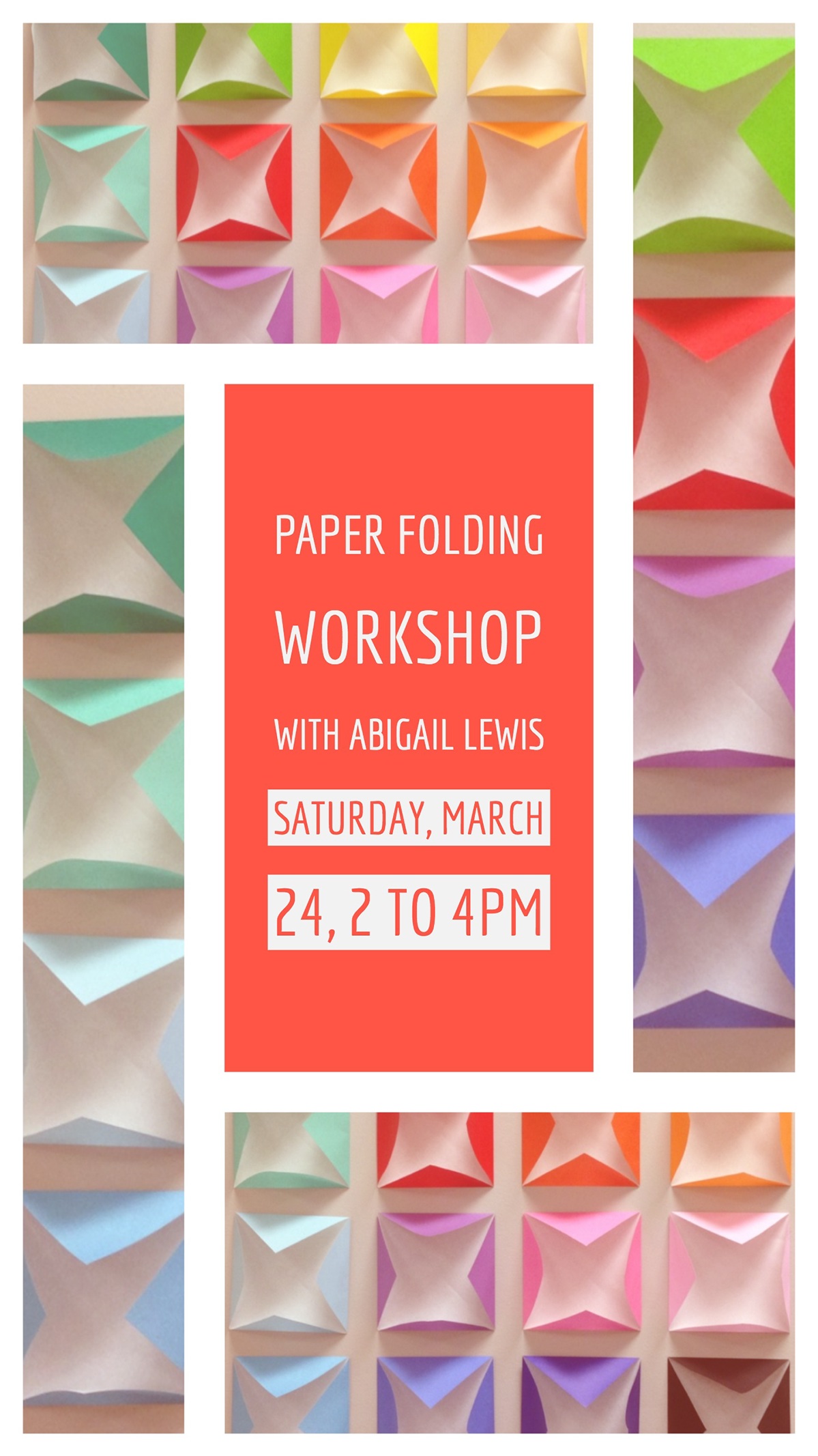
Lists
We share a ton of content on Instagram Stories here at Hootsuite. And one of the most popular content types with our audience is the always-dependable listicle.
3. Women who are breaking barriers

4. Hap-pea recipes

5. Ways to add cranberries
Peter Bordes Jr
Founder & Managing Partner Trajectory Ventures. Lifetime entrepreneur, CEO, Board Member, mentor, advisor and investor.
Obsessed with the infinite realm of possibility in disruptive innovation driving global digital transformation in technology, cloud-based infrastructure, artificial intelligence, data, DevOps, fintech, robotics, aerospace, blockchain and digital media and advertising.

