Author: Emily Copp / Source: Hootsuite Social Media Management

If you want to reach your target audience and grow your brand on Twitter, there are lots of Twitter tools at your disposal to help you do just that. The right toolkit will not only save you time, it will allow you to track and improve your performance too.
In this post, we look at 40 tools that will make your Twitter marketing strategy run more smoothly. Is your goal to discover influencers, new customers, trends, or sentiments about your brand? Is it to see how far your Tweets are reaching or to conveniently insert photos into your tweets? Whatever your goal is, there’s a tool that can help.
Bonus: Download the free strategy guide that reveals how Hootsuite grew our Twitter following to over 8 million users and learn how you can put the tactics to work for your business.
Twitter tools for analytics
Every Twitter account has free access to the Twitter Analytics Dashboard. View how many impressions and engagements your tweets get at specific times of the day and week. You can also track the performance of your Twitter cards.
Use TweetReach to get a free snapshot of how your tweets are performing. Search your hashtags, links, and keywords to see who’s engaging with your messages. Paid subscribers can also track replies, mentions, hashtags, keywords, and retweets in real-time.
Get real-time data about your key Twitter metrics using Hootsuite Analytics. Reports are clear and concise, and you can export and share them with your team.
Find out who your top followers are with SocialRank. Get sorted lists of your most influential and most engaged followers. Find out who’s most valuable so you can give them priority. You can also segment your audiences by using filters and sort them into custom exportable lists.
Twitter tools for competitive analysis
Twitonomy gives insights into anyone’s tweets, retweets, replies, and mentions. You can also view which users don’t follow you back and get analytics on keywords, hashtags, and URLs.
Foller.me
Use Foller.me to gain insights on any public Twitter profile. Search keywords, hashtags, followers, and locations. See when specific users are most active so your messages can reach them at their peak times. Foller.me also displays when users joined Twitter and their follow ratios and time zones.
Unmetric Inspire for Hootsuite gives you deep insights into other brands’ activities. This tool combs 150 million pieces of content published by more than 40,000 brands. Search by keyword or hashtag. Customize your search by industry, date range, and geography.
Twitter tools for identifying leads
Audiense
Build segmented audiences based on demographics, personality, interests, and values with Audiense. Engage them with content relevant to their interests and needs. You can get Audiense for free in our App Directory.
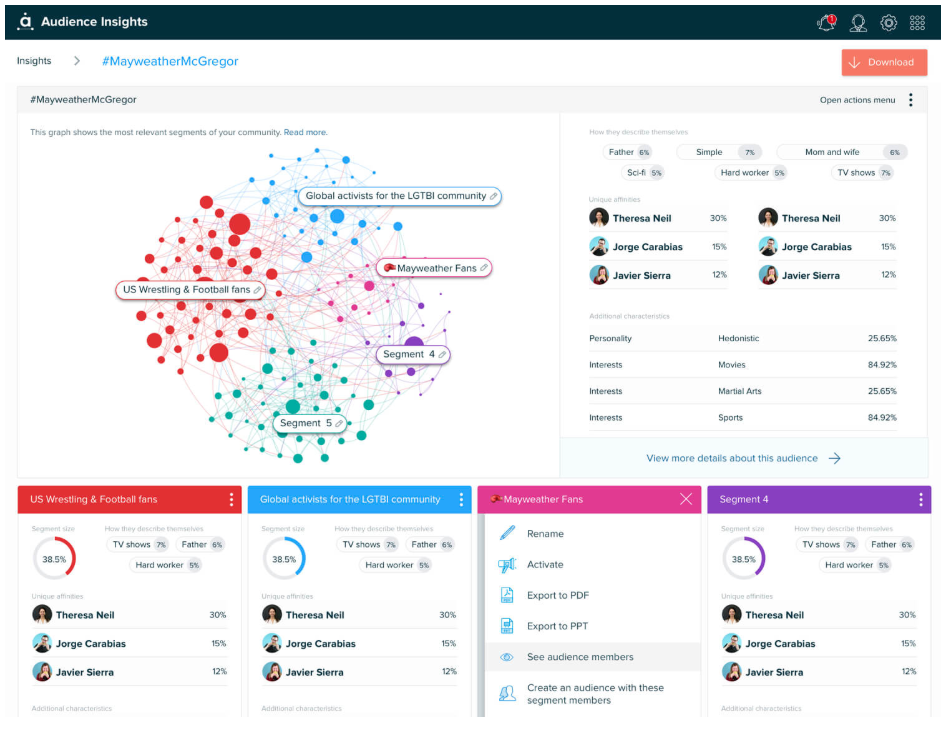
Expand your potential customer base with Mentionmapp. This tool makes it easy to find people, places, events, and conversations associated with your customers. Find out who your customers are talking to and what they’re saying. Adjust your marketing strategy to better target them.
Demographics Pro shows who’s engaging with your Twitter campaigns. It identifies influencers and ranks them according to how (and how often) they engage with you. It also provides compared analysis of famous brands and users. Get Demographics Pro for free in our App Directory.
Instead of manually combing the internet for leads, set target parameters in LeadSift. This tool scans millions of conversations to find who’s talking to your competitors. Focus your marketing efforts on potential customers who are already intending to buy. LeadSift is available in the Hootsuite App Directory.
Twitter tools for mentions and monitoring
Never miss another customer conversation or mention of your brand with Mention.net. This tool tracks over 1 billion sources on the web and social media. It’s also great for finding influencers, measuring sentiments, and doing competitive analysis.
Keyhole
Keyhole lets you see who’s mentioning your brand and engaging with your hashtags, keywords, and links. It also lets you track competitors’ Twitter activity so you can adjust your marketing strategy around theirs. Download or get links to your campaign reports, and share updates with colleagues and brand partners.
Twitter tools for social listening
This social listening tool allows you to find users relevant to your brand. See demographic data, sentiments, and what users…
Peter Bordes Jr
Founder & Managing Partner Trajectory Ventures. Lifetime entrepreneur, CEO, Board Member, mentor, advisor and investor.
Obsessed with the infinite realm of possibility in disruptive innovation driving global digital transformation in technology, cloud-based infrastructure, artificial intelligence, data, DevOps, fintech, robotics, aerospace, blockchain and digital media and advertising.

