Author: Kaylynn Chong / Source: Hootsuite Social Media Management

800 million people discover, share, and engage with content on Instagram. So, it makes sense that the platform would release a feature that allows users to save and organize the content they want to return to—Instagram collections. With this feature, users can privately bookmark Instagram posts and group them into as many collections as they want.
Find out how to use Instagram collections below, plus four ways brands can use this “save it for later” tool as part of their Instagram strategy.
Bonus: Download a free checklist that reveals the exact steps an adventure photographer used to grow from 0 to 110,000 followers on Instagram with no budget and no expensive gear.
How to use Instagram collections
You can view your collections at any time under the icon on your profile.
How to create a new collection
1. Go to your Instagram profile and tap
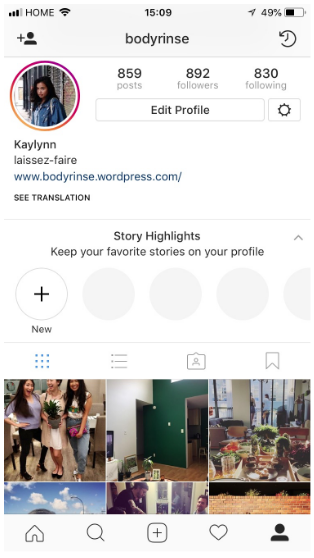
2. Tap + in the top-right corner
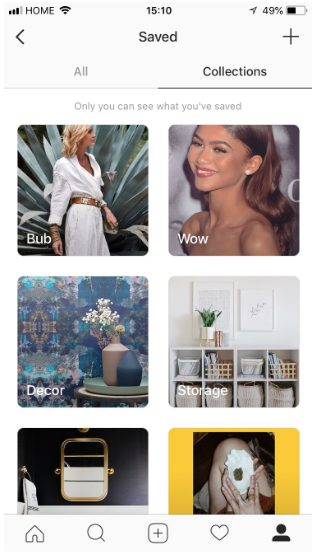
3. Enter a name for your collection, then tap Next
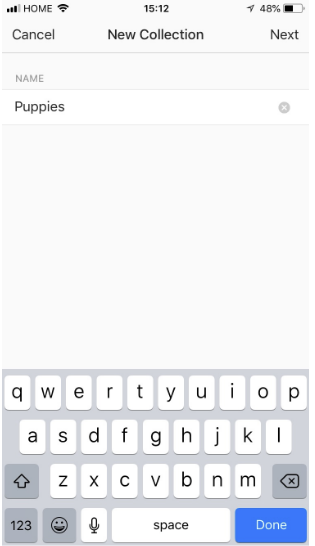
4. Tap any saved posts you’d like to add to your collection, then tap Done
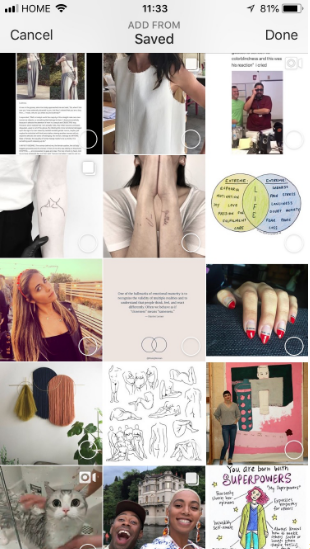
How to create a new collection as you save posts
1. Find a post you’d like to include in your collection, tap and hold
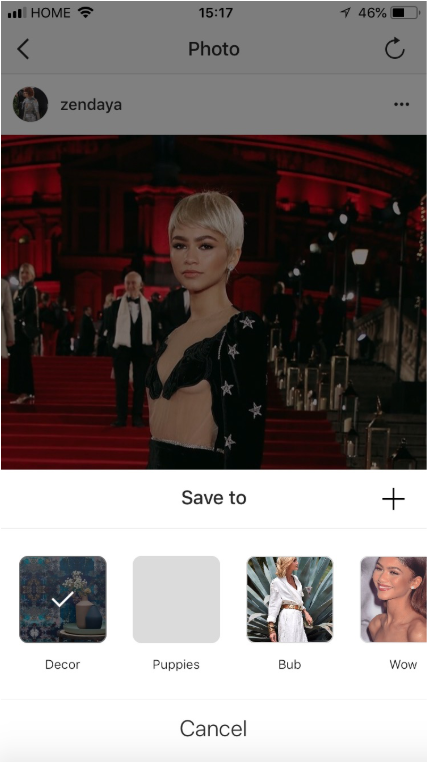
2. Tap +
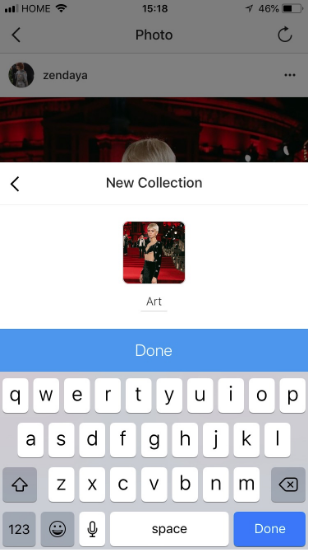
3. Enter a name for your collection, then tap Done

4 ways to use Instagram collections for business
1. Collect, organize, and share user-generated content (UGC)
A collection of mentions is a great place to curate new and original…
Peter Bordes Jr
Founder & Managing Partner Trajectory Ventures. Lifetime entrepreneur, CEO, Board Member, mentor, advisor and investor.
Obsessed with the infinite realm of possibility in disruptive innovation driving global digital transformation in technology, cloud-based infrastructure, artificial intelligence, data, DevOps, fintech, robotics, aerospace, blockchain and digital media and advertising.

