More than 500 million people use Instagram Stories every single day, and that number is set to increase this year. With more users than ever sharing snapshots of their lives for 24 hours, it’s time to step up your game if you want to stand out.
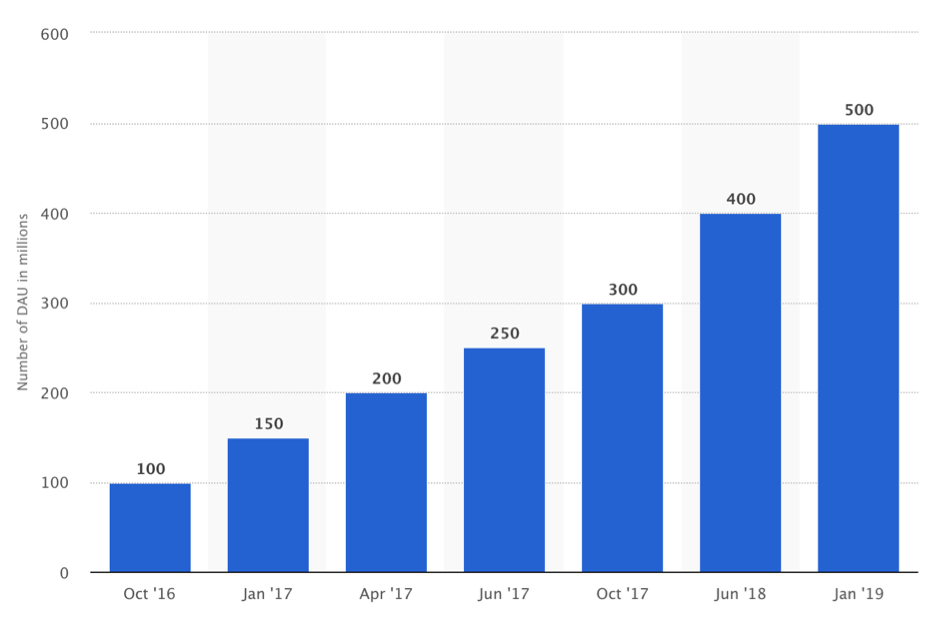
Instagram Stories are the perfect way for businesses to connect with new customers, increase engagement, and drive more sales, all while boosting trust and authority amongst their followers.
But it’s not enough to jump into Stories without having a plan of action. If you really want to see results, you’ll need a solid strategy to get you there.
Here’s how you can up your Instagram Stories game:
1. Use Polls to Increase Engagement
Instagram has released two different kinds of polls you can run through your Stories to engage your followers:
- The story poll, which lets you ask either/or questions to your followers
- The emoji slider, which lets you measure your followers’ response to a particular topic

To add a poll to your Story, you first need to create a background (use an image or a plain-colored base) and then go into your Sticker library. From there, you’ll be able to see the emoji slider and the poll options (both can be found near the top) which you can tap to add to your Story.

Don’t forget to change the text to match what you want to say!
Polls not only give followers the chance to actively interact with you (because they have to press a button rather than just being a passive onlooker), but they also help you to better understand your audience by finding out more about them.
2. Brand Your Stories
With 500 million people actively using the Stories feature every day, it’s easy to get lost in the noise.
Think about how many potential Stories your followers are clicking through whenever they login to Instagram and really consider whether your Stories are memorable enough to stand out.
If not, it’s time to shake things up.
To do this, you want to incorporate your specific branding in your Stories so followers instantly know that it’s your Story they’re watching.
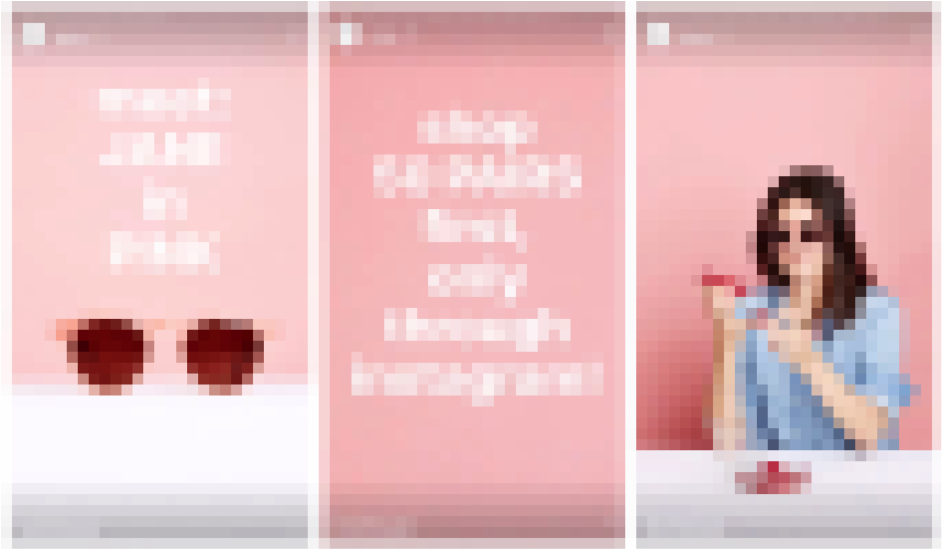
You can do this by including your brand colors, having a limited selection of stickers you regularly use, sticking to the same fonts, and making sure your images are all in a consistent style.
3. Use Location and Hashtag Stickers
A lot of brands don’t know that when they use a hashtag in a Story their Story shows up in that specific hashtag feed. This is great news for you, because it means you get more eyeballs on your content.
As well as tagging your Stories with popular hashtags, you can use the location sticker to attract the attention of local users – this works particularly well if you’re a local business marketing to local people.

To add these stickers to your Stories, simply create a Story, set your background (whether that’s an image or a plain-colored base), and go into your Sticker library.
From there, you’ll be able to select the Location sticker or the Hashtag sticker, both of which are near the top of the library.
Again, don’t forget to change the text to match your needs!
4. Add Calls-to-Action
More than a third of daily Instagram users claim to have become interested in a brand or product after seeing it in an Instagram Story.
But how can you turn an interested user into an actual customer?
Instagram recently launched their “Swipe Up” Stories feature to accounts with more than 10,000 followers.
This essentially means you can add a call-to-action (CTA) to your Story, invite the viewer to swipe up, and direct them to a specific landing page where they can learn more about your product or make a purchase.

These CTAs have proven to be fantastic for conversions, with the swipe-through rates reaching between 15% and 25%.
You can use the Swipe Up feature in a number of different ways, depending on the goals you’ve set for your Stories. For example, you might use it to:
- Promote an upcoming event and direct people to the ticketing page
- Direct followers to your latest blog post or video
- Introduce a new product and link out to the product’s landing page
5. Categorize Your Stories
In the past, Instagram Stories would disappear after 24 hours, meaning those subscribers who hadn’t logged on in that timeframe missed out.
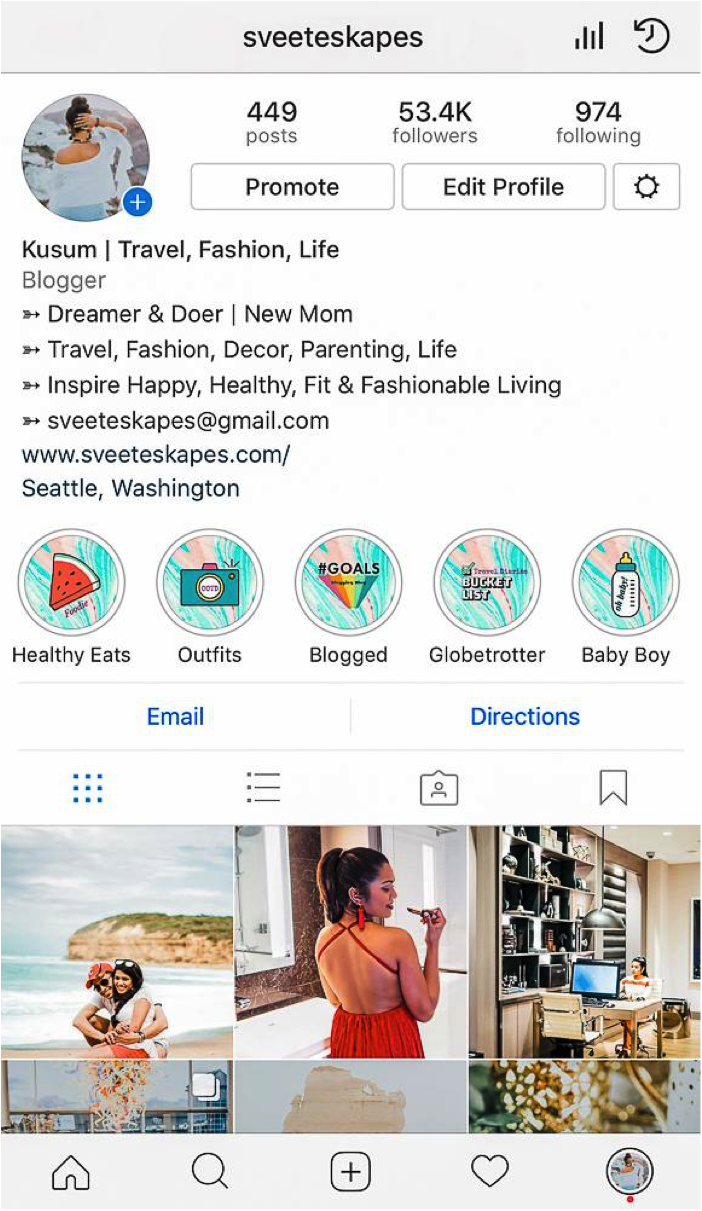
While Stories do still disappear after a day, you now have the option to create Story Highlights on your profile where you can categorize and store your Stories for as long as you like. This provides followers with a deeper insight into your brand and helps them find information out about you quicker than ever before.
Make Instagram Stories Work for You
Instagram Stories have the power to do amazing things for your business if you use them in the right way.
This year, with more users than ever utilizing this feature, you’re going to need to work harder to stand out and increase engagement.
By incorporating CTAs, using hashtags, polls, and location stickers, and branding your Stories so your followers know it’s your video they’re watching, you’ll build a stronger connection with your audience and attract the attention of even more potential customers.
About The Author
 Lorie Loe
Lorie Loe
Sr. Director, Client Development & Content
Elevation Marketing
An acknowledged industry leader with over 19 years experience in content marketing and strategy, Lorie’s deep expertise integrates a highly creative and intuitive approach to B2B storytelling with practical implementation and measurement throughout all organizational tactics and channels. Lorie is a sought-after expert on the topic of practical content strategy and applying real-world marketing to the art of B2B storytelling and digital marketing.
Audience Team
The digital audience insights you need to build, manage and market to your digital audiences.

