These Facebook ads insights will help improve your campaign ROI
Author: Christina Newberry / Source: Hootsuite Social Media Management

Facebook Audience Insights gives you a ton of data on your target demographic, which will help you laser-target your ads. And better targeting means you only pay to reach the people who are most likely to become customers.
It can also help you tailor your posts to ensure you’re providing the right content, in the right voice, and at the right time to best connect with the followers you already have.
You can get high-level information about your followers like age and gender. Or you can get more detailed insights like job titles, hobbies, and relationship status.
Here’s how it works.
How to use Facebook Audience Insights in 5 simple steps
You can find Facebook Audience Insights within Facebook Ads Manager. That means only business users can access Audience Insights.
If you don’t have your business set up on Facebook yet, you’ll need to create your business page before you dive into these steps.
Step 1. Select the audience you want insights for
- If you have more than one ad account, choose which one you’d like insights for from the drop-down menu on the top right.
- Select whether you want insights about the overall Facebook audience, or only about people already connected to your page. If you have created any custom audiences for your Facebook ad campaigns, you’ll also see the option to get insights about those users.
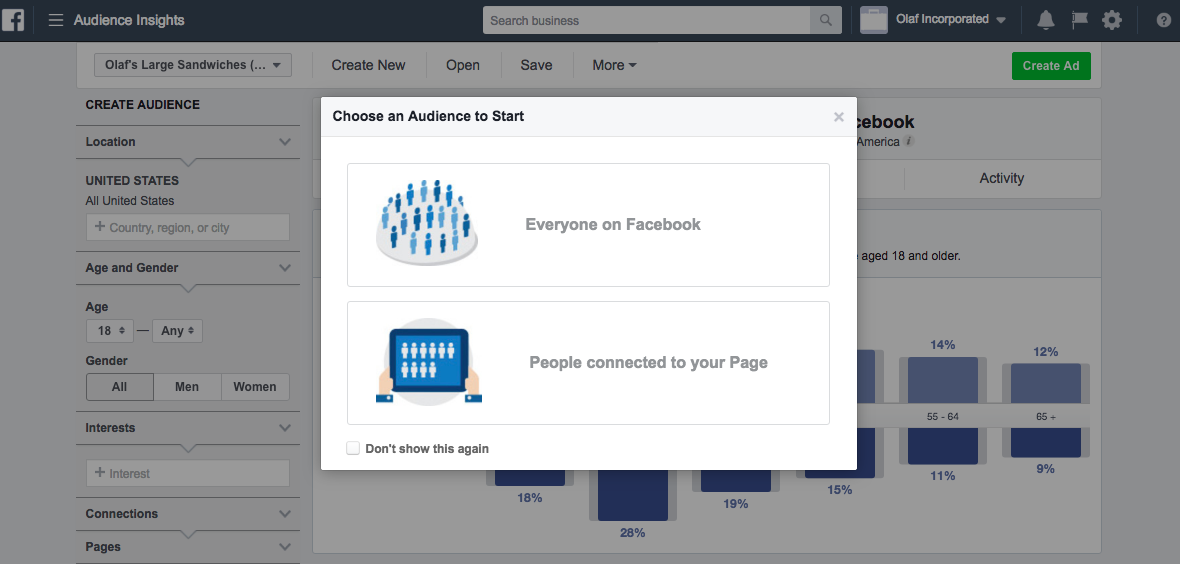
Since this guide is all about using Facebook Audience Insights to better target your ads, we’ll stick with the first option—everyone on Facebook—and look at the insights you can gain to focus your Facebook advertising strategy.
Since this guide is all about using Facebook Audience Insights to better target your ads, we’ll stick with the first option—everyone on Facebook—and look at the insights you can gain to focus your Facebook advertising strategy.
Here’s how to choose which audience to analyze:
- Everyone on Facebook: Choose this option if you are looking for information about new potential fans and customers you could reach with your Facebook ads.
- People connected to your Page: Choose this option if you want to learn more about your existing audience, so you can better tailor your content to them.
- A custom audience: Choose this option if you’d like to learn more about a custom audience, like your existing customers or email subscribers, so you can uncover ways to better connect with them using Facebook.
Since this guide is all about using Facebook Audience Insights to better target your ads, we’ll stick with the first option—everyone on Facebook—and look at the insights you can gain to focus your Facebook advertising strategy.
Step 2. Build your target audience demographics (and learn as you go)
Now it’s time to start using the information available within Facebook Audience Insights to build a target market for your ads.
The Audience Insights dashboard has two sections. In the left column, you select the audience characteristics to target. The right side of the page shows graphs and charts related to your audience, including how it compares to the overall audience of everyone using Facebook.
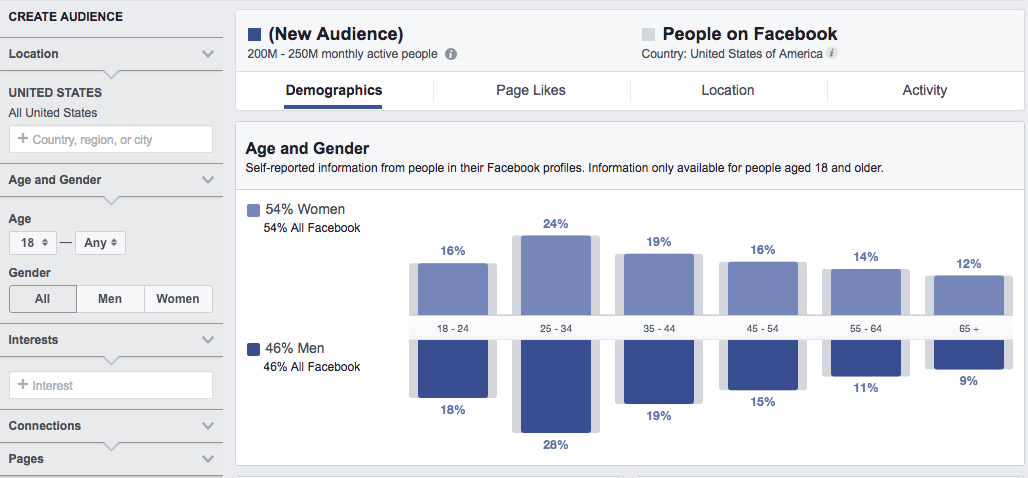
Every time you make a selection to refine your audience, the graphs and percentages on the right side of the screen update automatically, so you can always see how your choices impact the audience available.
Location
The location defaults to the United States, but this may not be the appropriate option for your business. You can choose to include or exclude any country, region, or city.
If you’re managing a local business with a bricks-and-mortar location, you’ll likely want to choose only your city, or your state.
If you’re selling online services, you may want to include all countries worldwide.
If you sell a physical product, you should stick to the countries for which shipping is available and not cost-prohibitive.
Age and Gender
Facebook Audience Insights are only available for users who are 18+, so you won’t be able to target anyone younger than that. Otherwise, you can use these options to narrow your targeting based on your existing customer research and audience personas.
If you don’t know which ages or genders you want to target, go ahead and leave these as the defaults for now. You’ll get some valuable information about the gender and age makeup of your audience when you start refining your audience by interest.
Interests
This is where it gets interesting. Click on the Interests box and a drop-down menu appears.
Click on the items in the drop-down menu and you can refine your options even further. You should get as detailed as you can here based on information you know about your existing customers.
You can learn a lot just by watching what happens with the graphs as you refine your choices:
- For example, the split of all U.S. users on Facebook is 54 percent women to 46 percent men.
- Add “Food and drink” as an interest and that changes to 62 percent women and 38 percent men.
- Narrow it to “Restaurants” and it jumps to 69 percent women and 31 percent men.
- Narrow it further to “Coffeehouses” and the audience is 71 percent women and 29 percent men.

If you’re marketing a local coffeehouse, rather than a chain, you’ll also want to narrow your audience geographically. For example,…
Peter Bordes Jr
Founder & Managing Partner Trajectory Ventures. Lifetime entrepreneur, CEO, Board Member, mentor, advisor and investor.
Obsessed with the infinite realm of possibility in disruptive innovation driving global digital transformation in technology, cloud-based infrastructure, artificial intelligence, data, DevOps, fintech, robotics, aerospace, blockchain and digital media and advertising.

