Author: Ashley Faus / Source: MarketingProfs

Many marketers are familiar with SlideShare, the popular presentation platform with over 80 million users. SlideShare allows users to upload videos, documents, infographics, and presentations in various formats; e-books are particularly effective in this channel.
Using SlideShare for content marketing can increase brand awareness and drive traffic to your website. But how can marketers rely on SlideShare for lead-gen?
Integrate Lead Forms With a Marketing Automation Platform
SlideShare offers built-in lead forms as a paid feature, and users can integrate these forms directly with a marketing automation platform, such as Marketo. This feature is available to business accounts, allowing users to choose the “Collect Leads” option for each SlideShare they upload. (SlideShare has a great guide on paid options.)
Depending on your audience and offering, paying for leads on SlideShare might be worth it. However, in my experience, the lead quality can be highly variable, and I’ve found the paid options to be more expensive and less useful than other channels.
So, how can you use SlideShare for lead-gen while maintaining your budget and your lead quality standards?
Read on for real-world examples.
Pair an E-Book With Gated Complementary Content
Pairing complementary content with a SlideShare e-book is a great way to drive traffic to your site and improve lead quality. The key to complementary content is to pair thought leadership or theoretical concepts with practical and actionable tips and tools.
In the following examples, each publisher started with a high-level idea for an initial share, and offered downloadable tools to help readers execute on those ideas.
When Nancy Duarte released her “Slidedocs” e-book on SlideShare, she also released templates and diagrams, gated by a form on the Duarte website. “Slidedocs” explains the need for a new type of content that falls between presentation slides and documents, and it outlines best-practices for creating a slidedoc. The templates and diagrams give readers usable tools to create their own slidedoc, following the best-practices outlined on SlideShare.
Duarte received nearly 40,000 content downloads from the “Slidedocs” e-book, and she continues to make use of the complete book, templates, and diagrams in nurture content and workshops.
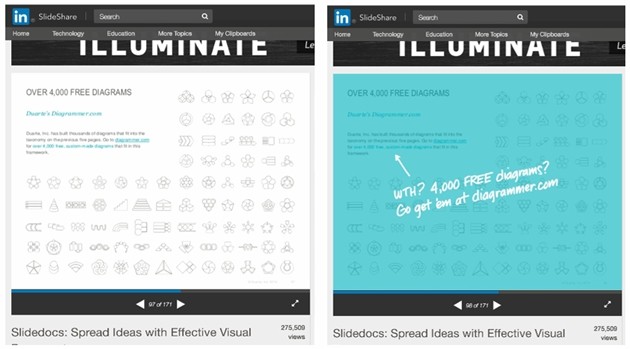
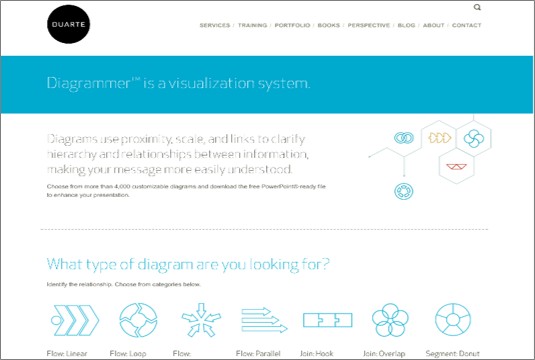
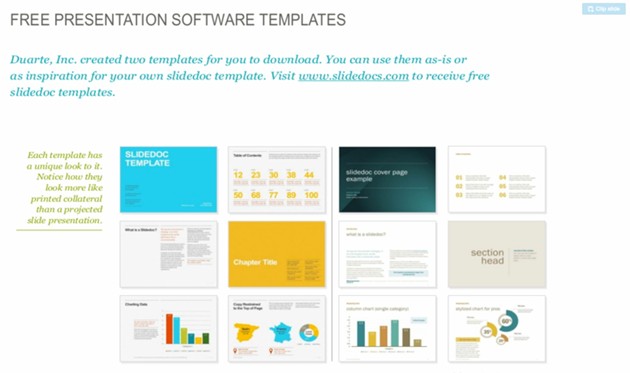

Similarly, Leslie Samuel included a blog calendar download in his SlideShare presentation about how to become a thought leader. His initial e-book includes quick tips like “create consistently” and “create content with a ton of value,” while his blog calendar download helps readers put that into practice. He’s received over 400,000 views on his 13-slide e-book, proving that effective content does not have to be long!

Peter Bordes Jr
Founder & Managing Partner Trajectory Ventures. Lifetime entrepreneur, CEO, Board Member, mentor, advisor and investor.
Obsessed with the infinite realm of possibility in disruptive innovation driving global digital transformation in technology, cloud-based infrastructure, artificial intelligence, data, DevOps, fintech, robotics, aerospace, blockchain and digital media and advertising.

