Author: Michael Stelzner / Source: socialmediaexaminer.com
Want to try some new social media marketing tools?
Wondering which apps can enhance your social media audio, video, and images?
In this article, you’ll discover 24 useful social media tools.

#1: Narro
Narro is an app that converts text articles into audio files so you can listen on the go.
To convert a text article into an audio file, you can use the Narro bookmarklet, Chrome browser extension, or iOS or Android app. Narro then adds the audio file to your listening feed. You select from a number of male and female voices, and you can alter the speed to make the voice sound more natural.
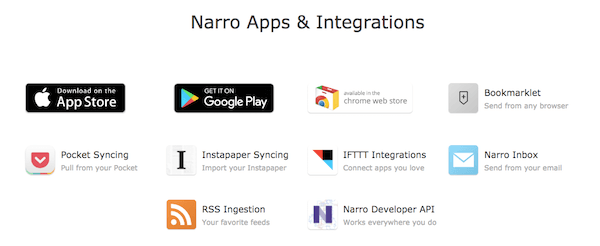
For example, if you don’t have time to read today’s article on Social Media Examiner, you would either click the extension or bookmarklet. Narro will then scan that article’s text, convert it into an audio file, and put that file into your personal feed. If you subscribe to a feed (like Overcast), the audio file of the article shows up in your feed after a few minutes or so.
Narro has a free version and offers a premium version for $.50/hour.
#2: Workfrom
Workfrom helps you find remote working spaces and connect with people who use them. To search for a remote workspace, you can use the website or the iOS or Android app.
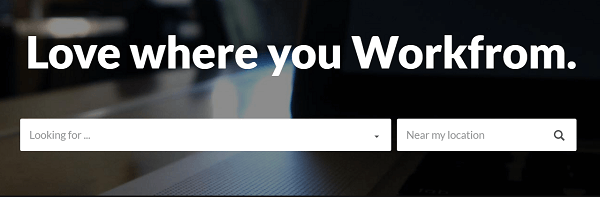
Workfrom takes you through all of the factors you need to consider when deciding whether to work at a remote location. For instance, you learn whether a space is public or private, what the WiFi speeds are, information about any WiFi costs, whether food and drinks are available, if it’s open late, whether it’s indoor or outdoor, quiet or communal, and more.
People traveling to San Diego for Social Media Marketing World who will be there days before or after the event may need an alternative to working in a hotel room. Workfrom can help them find locations.
Workfrom covers more than 12,500 cities worldwide and has a community of about 250,000 people who are constantly adding new locations and sharing their input. The Workfrom online magazine, #Untethered, offers tips and tricks for working better remotely and optimizing your workspace at home.
Workfrom is free. They also have Pro version that offers perks from partner companies and access to Workfrom’s Slack community for $5/month or $50/year.
#3: Newsfeed Burner
How many times have you opened Facebook to do marketing work and started scrolling through your news feed instead?
For help with this social media quicksand, check out Newsfeed Burner, a Chrome browser extension that hides your Facebook news feed.
After you click the browser extension’s button, your news feed disappears, although you can get into groups and pages.
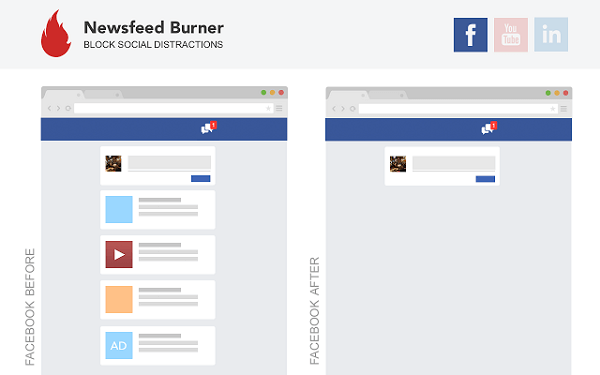
Newsfeed Burner also eliminates the feeds for YouTube and LinkedIn.
Go to chrome.google.com/webstore and look for Newsfeed Burner.
Newsfeed Burner is a free Chrome extension.
#4: Loom
Loom is a Chrome browser extension that creates a shareable video as soon as you finish recording.
When you want to share how something works or speak to your audience, Loom is a great choice, especially when video is the ideal way to communicate your message.
Because Loom creates a link that recipients can access without an account, Loom is an easy way to share video over email, instead of writing text emails back and forth to clarify certain points. In Gmail, you can even play the video right in the message window.
After you install the Loom Chrome extension, you can record what you’re doing on-screen or with your computer’s camera. When you’re done recording, a browser tab opens with a URL you can copy and share in an email or anywhere on the web.
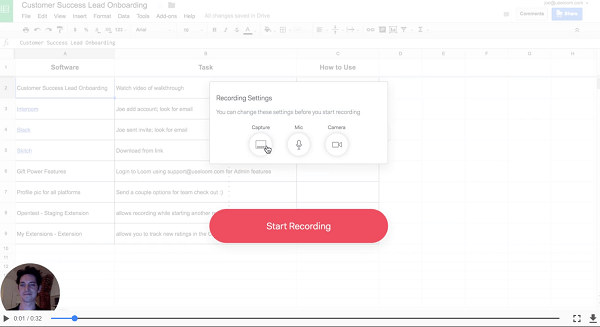
Loom offers unlimited video storage and metrics so you can see how many people have viewed your video. You can also download, delete, or password-protect your videos.
Although you need Chrome on your desktop to record and send these videos, people can receive and watch Loom videos on any platform.
If you like how the Chrome extension works, Loom for Gmail integrates the video features right into the Gmail interface.
Loom is a free Chrome extension.
#5: TwIM
TwIM is an iOS app that’s dedicated to Twitter direct messages. It’s like Facebook Messenger for Twitter.
Compared with the Twitter app, TwIM gives you nuanced control over your Twitter notifications. For example, you can see a notification only when you receive a Twitter direct message so you’ll know when you have a message before you open the app.
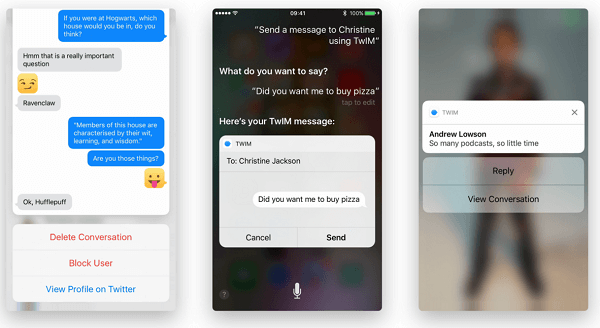
With TwIM, you can also search for people by username to start a conversation; send full messages with emojis; block and unblock users; reply to people using text, photos, maps, or URLs; and more.
TwIM could be a great new tool for social media managers who are heavily into providing customer service or interaction with fans and friends in Twitter direct messages.
TwIM is a free app.
#6: Reverb
Reverb is an interface that allows you to use Amazon Alexa instead of other artificial intelligence apps such as Siri on your Mac OS or iOS device.
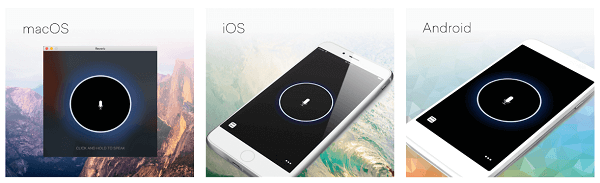
Ask Alexa a question and it gives you a response type. You can connect Alexa to your home to turn on the lights, ask Alexa for weather and traffic reports, and so on.
Reverb also enables you to be less dependent on Amazon devices such as the Echo or the Echo Dot to access Alexa. For instance, if you have a Dot in your office but you’re on the go, you can pull out your phone, open Reverb, and ask Alexa anything. Reverb has all of the benefits of the service without the hardware.
This resource works on desktop for Mac, and on mobile and tablets for iOS and Android.
Reverb is a free app.
#7: Just Good Copy
Just Good Copy offers inspiration for writing your email copy. The website is like a swipe file for writing emails.
To find inspiring emails, go to GoodEmailCopy.com and enter the type of email you need to write in the search bar. Your search results show existing emails from familiar companies such as Upwork, Buffer, Trello, Salesforce, Dropbox, Evernote, and Pinterest.
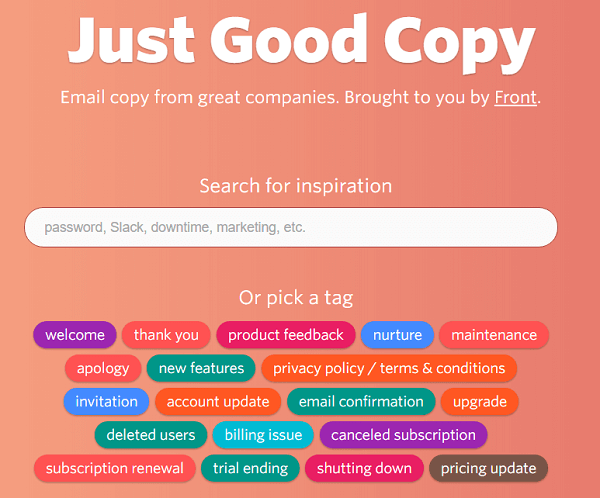
Instead of searching, you can also click a tag for a common type of email. The tags look like colorful bubbles and reflect popular types of email such as thank you, welcome, nurture, maintenance, canceled subscription, and others.
Just Good Copy is a free resource.
#8: TouchRetouch
TouchRetouch is a cool tool for mobile picture-takers who want to edit things out of their photos such as a photo bomber or utility lines.
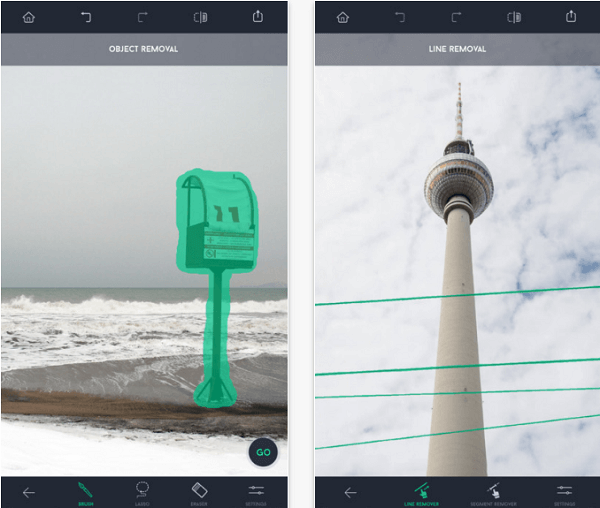
The TouchRetouch app, available for iOS and Android, is incredibly easy to use. After you open a photo in the app, you select a brush or selection tool and run your finger over the object or line you want to remove.
The tools create a mask over the undesirable image content, and the app analyzes what’s around the masked area and wipes it out. Although the analysis isn’t 100% perfect, the app does a pretty good job of removing what you mask.
TouchRetouch costs $1.99.
#9: TabCloud
TabCloud helps you manage your browser tabs by opening groups of bookmarked websites all at once.
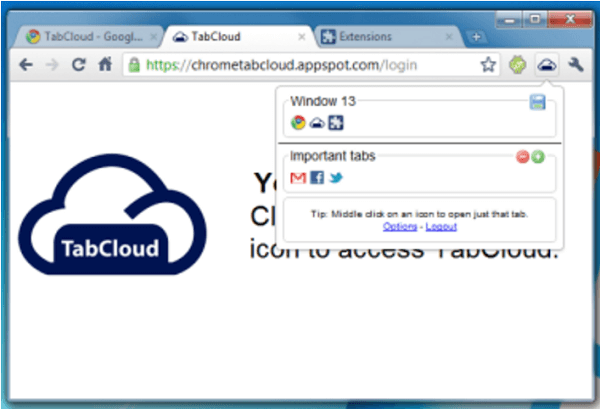
For example, if checking major social networks is one of your daily tasks, TabCloud can help you open those sites quickly and easily.
To set up the group, set the tabs for Facebook, Twitter, Instagram, and any other sites you need such as your social media management software. Then give the group a name such as Social Channels. After you set up the group, you simply click its button and all of those websites open in your browser.
You can also sync TabCloud with other browsers and use the website favicons for easy recognition. It’s a browser extension for Chrome and Firefox, as well as an Android app. The iOS app is coming soon.
TabCloud is a free resource.
#10: Markticle
With Markticle, you can bookmark online articles and mark your progress so you can pick up right where you left off. With the notes and sharing features, you can also share your comments about specific content in the article through Facebook or Twitter.
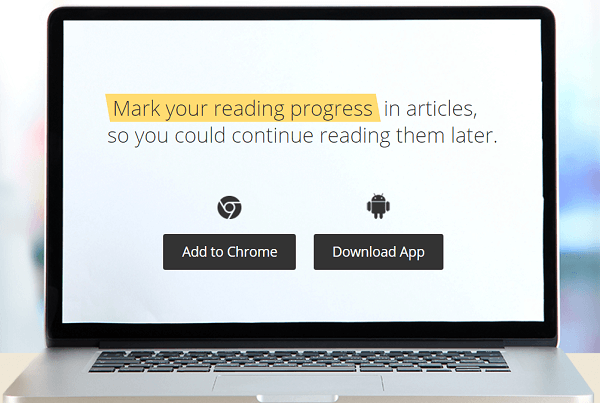
Markticle is available as a Chrome extension and Android app. After you install Markticle, open the article you want to read, select the text where you’re leaving off, and press M to mark that text. You then have the option to leave a note or share the article.
Markticle is a free resource.
#11: Skype Plugin
If you’re a Skype user, Skype offers a plugin for Google Chrome or Firefox that makes setting up calls quick and easy. With this plugin, you can insert a Skype call link into an email, social media update, or calendar event. Then the recipient can simply click the link for a phone call.
For instance, write in an email, “Give me a call on Skype when you get a chance.” Then click the Skype button to drop a link into the email. When the person clicks the link, he or she automatically calls you on Skype.
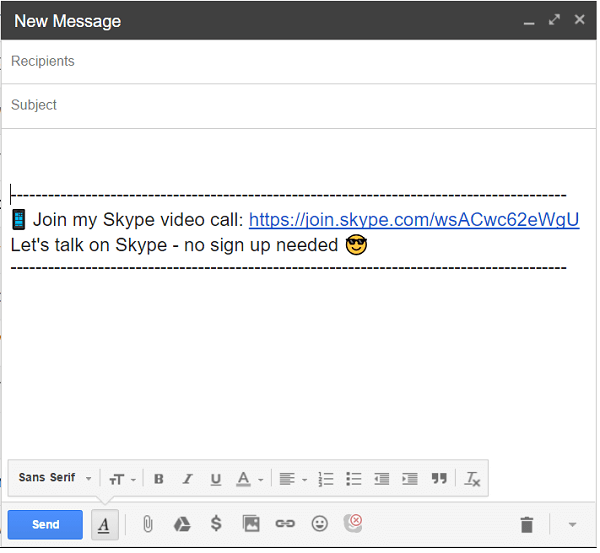
You can also insert a Skype link for open office hours or an Ask Me Anything. Create the same link and then drop it into a tweet, a Facebook message, or another social…
Peter Bordes Jr
Founder & Managing Partner Trajectory Ventures. Lifetime entrepreneur, CEO, Board Member, mentor, advisor and investor.
Obsessed with the infinite realm of possibility in disruptive innovation driving global digital transformation in technology, cloud-based infrastructure, artificial intelligence, data, DevOps, fintech, robotics, aerospace, blockchain and digital media and advertising.

