Author: Jeff Bullas / Source: Jeffbullas’s Blog
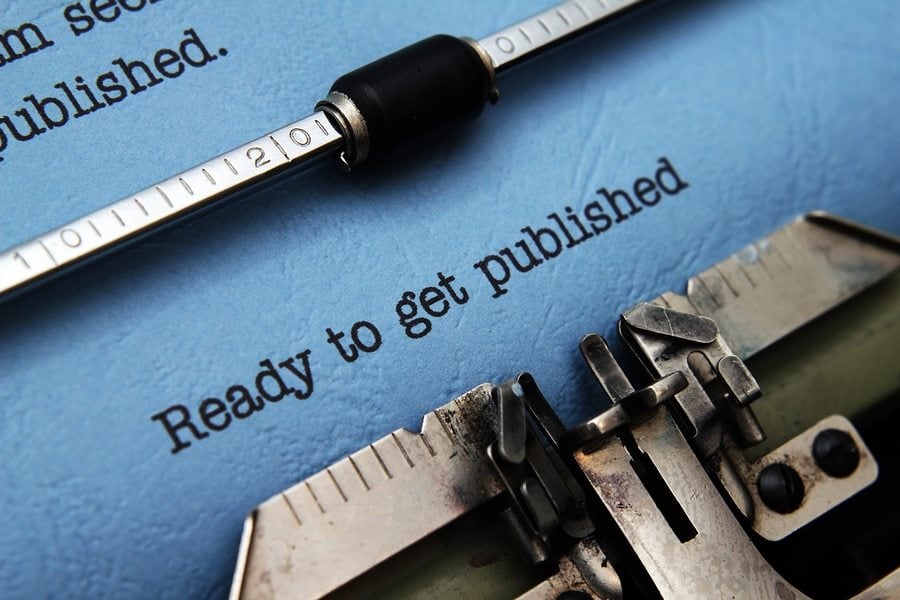
In February last year, LinkedIn gave every member in the U.S. the ability to publish posts on LinkedIn – and the response was swift and enthusiastic. In fact just recently, LinkedIn reached more than one million posts.
Now since LinkedIn wants each one of more than 330 million members to be able to share their insights with other professionals across the globe, they’ve taken another big step toward that goal as they expand the ability to publish on LinkedIn to all members in English-speaking countries.
That’s 230 million users around the globe who can now tell their stories, show their expertise, and express their ideas on LinkedIn.
In the USA the statistics are compelling.
- 212 million business leads generated
- 8 out of 10 LinkedIn members drive business decisions
- LinkedIn member’s average income is $86,000 (which is 23% higher than the US general population)
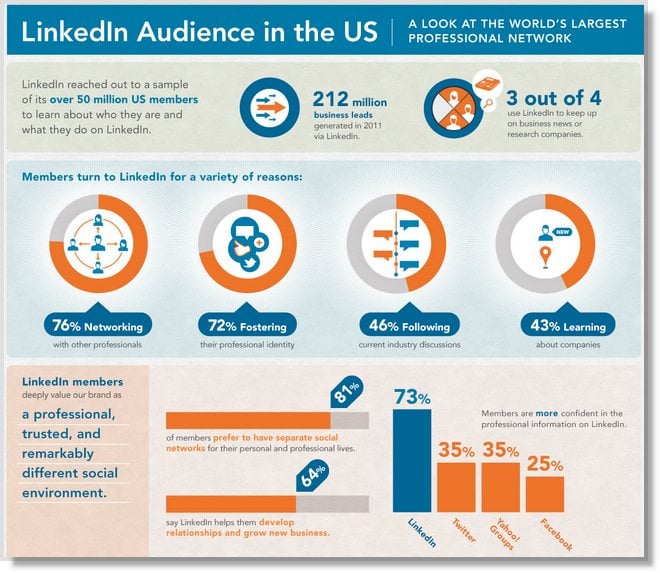
Infographic source: Designinfographics.com
Becoming a publisher on LinkedIn can be a powerful way to reach your target market and generate new leads. The new platform promises to match the blog’s topic with users who share an interest in that particular vertical.
It also gives you greater exposure to your current network given every blog you post is distributed to their news feed and displayed within their notification settings located at the very top of their LinkedIn profile.
If your contacts like the article and decide to share that on LinkedIn, Facebook or Twitter, this will not only create greater exposure but those who aren’t connected with you; may like your work that much that they end up “FOLLOWING” you to receive future posts helping you create a following of raving fans for years to come!!
My blog post results so far:
- Appeared on the homepage of LinkedIn 4 times now
- Reached over 128,000 blog views and 1000 comments
- Shared more than 20,193 times
- Generated over 430 leads
- Increased my following by an extra 2,300
Here’s a screenshot of a few articles I’ve written:

To know whether or not you’ve been approved to start publishing content, simply go into your LinkedIn account. If you’ve been approved there will be a grey pencil icon on the status box at the top of your home page as illustrated within the image to your right.

If this pencil icon is not displayed, it means that they have not rolled out the publishing feature to your account. Not to worry, simply email their customer service team and request an upgrade to your profile so you can start publishing on LinkedIn.
Publishing your blog is real easy
Simply go to the home page of your account, hover over the pencil icon I showed you earlier. When you do this it will reveal the text “create a post”.
Once you’ve clicked on the link, it will then direct you to a page where you will see a blank blog post ready for you to populate with your headline and main copy.
Start by thinking about your headline! Make sure it’s short, sharp and compelling. Once you have your headline figured out, go ahead and write your copy. I find generally anywhere between 500-700 words is a good length.

Given that any content you publish on LinkedIn…
Audience Team
The digital audience insights you need to build, manage and market to your digital audiences.

