Author: Evan LePage / Source: Hootsuite Social Media Management
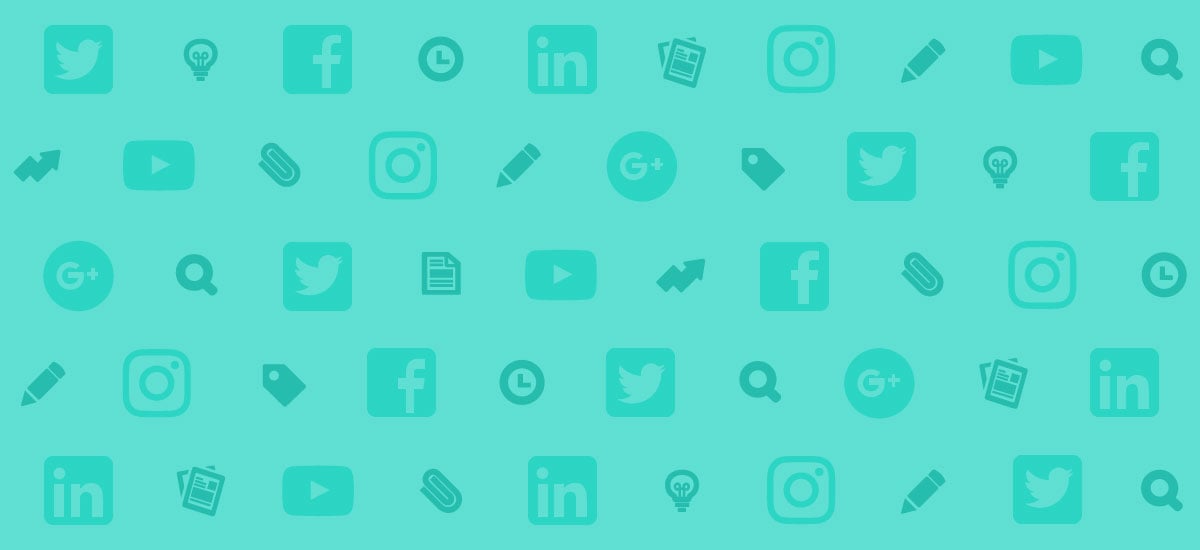
Whether it’s your first time running social media for a company, or you’re just looking to boost your online profile, social media templates will save you valuable time and effort. And we’ve created six to help you on every leg of your journey—from planning and message scheduling, to publishing and results tracking.
1. Social media strategy template
A social media strategy will bridge the gap between where you are in the pursuit of your social media goals and where you want to be.
Use this template to create a social media marketing plan that will guide you in your online activities. Answer the questions in each step to establish what your goals are, how you will achieve them, and how you will measure success.

The social media marketing plan template teaches you how to:
- Clarify your business’ social media goals
- Audit your current social media status
- Create or improve your social media profiles
- Develop your content strategy
- Use analytics to track progress and adjust your strategy as needed
And it covers all of the major social networks and tactics, so think of it as a Facebook marketing plan template, social media campaign template, and more—all rolled into one.
2. Social media audit template
An important part of creating your social media marketing plan is conducting a social media audit. This audit serves to assess your current social media use and goals, and establish whether or not they’re working.
We’ve put together a social media audit template to walk you through the steps and help you conduct your audit more effectively.
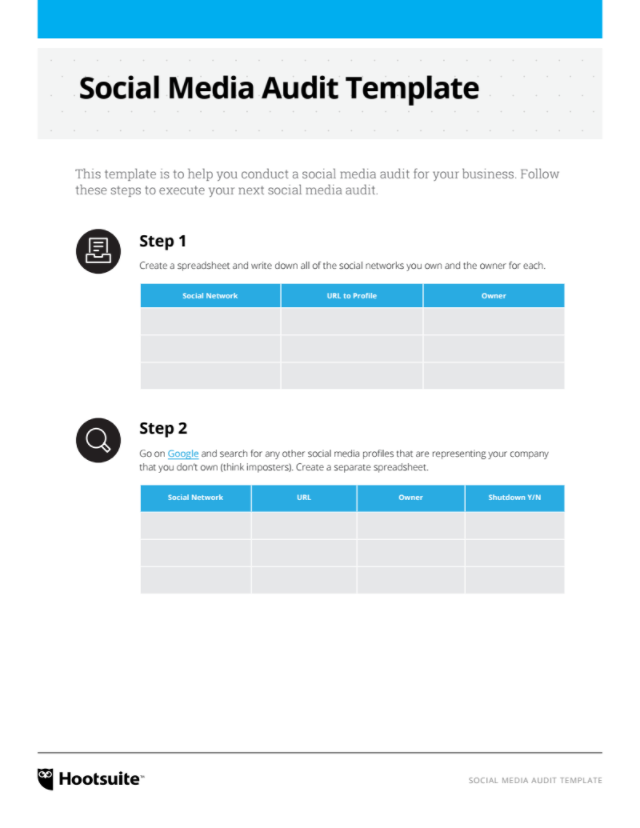
The template is comprised of six steps that will take you through your audit from start to finish:
- Create a spreadsheet of your social profiles
- Find other accounts that may be representing you or your brand
- Create a mission statement for each profile
- Ensure accounts are on brand
- Centralize ownership of passwords
- Create a process for how new channels will be established moving forward
3. Editorial calendar template
There are two important types of content calendars that a social media manager will almost always make use of. The first is the editorial calendar, which will gather all your content projects into one document to help you plan and schedule each release.
The easiest way to organize a content calendar is by using a separate tab for each month within Google Sheets or an Excel Spreadsheet for each month. Activities can be broken down by day or hour, depending on the volume and cadence of your content plan.

Your editorial calendar should include simple information about each of these projects:
- Title or description of the content
- Links to supporting documents, like content briefs
- Author or writer
…
Audience Team
The digital audience insights you need to build, manage and market to your digital audiences.

