Author: Marcia Riefer Johnston / Source: Content Marketing Institute
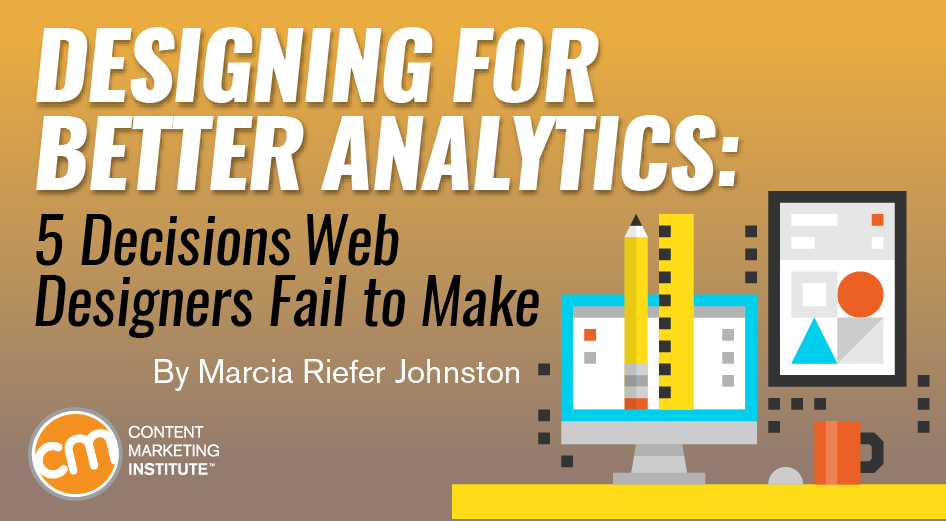
When I say, “website design,” what comes to mind? Graphic design? Interface design? User experience design?
How about analytics design? That’s what Andy Crestodina thinks of. Andy – who has provided web strategy and advice to more than a thousand businesses, and written the book Content Chemistry: The Illustrated Handbook for Content Marketing – encourages all companies to consider analytics when designing or redesigning a website.
The bad news: If you fail to make analytics-friendly design decisions, your website will work against your analytics, preventing you from getting insights that could benefit you.
The good news: It’s easy to make analytics-friendly design decisions.
This article summarizes some of the advice Andy gave at Content Marketing World in his talk Web Design vs. Analytics Setup, including:
- Put your blog in its own directory.
- Make a page for each product, service, and topic.
- Post PDFs sparingly.
- Put thank-you messages on their own pages.
- Post contact forms, not email links.
Put your blog in its own directory
To set up a blog to get the most out of analytics, choose a URL structure with care. Your URL is your site’s backbone. Andy says, “The structure of the URL has everything to do with how well you can do analysis. It also has a big impact on search-engine friendliness.”
The worst place to put your blog – for SEO and analytics – is at a separate website, a separate domain. In fact, Andy says, never launch any website on a separate domain. When people link to a separate domain, the domain authority of your main site is diluted.
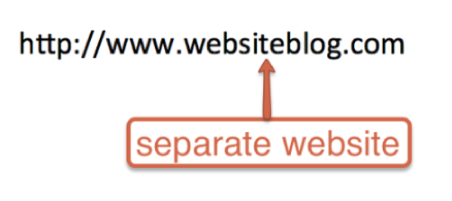
An OK place to publish a blog is a subdomain: blog dot website dot com. It’s easy to set up a subdomain; a lot of companies choose this URL structure for their blogs. A subdomain doesn’t have to be hosted on the same server as everything else on the website.
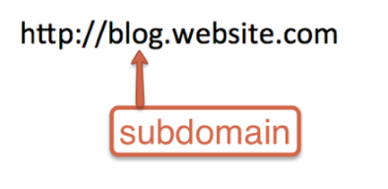
A better place to put your blog is at slash blog. Everything after the slash is in a directory (folder) off the root of that website. Only when blog posts are in their own directory can you easily get data about the performance of individual posts.

Andy gives this example of how easy it is in Google Analytics to review the performance of individual posts when those posts are all located in a directory. Go to Behavior > Site Content > All Pages, and enter “/blog” in the filter field. Then, “Kaboom, there are all your blog posts,” Andy says.
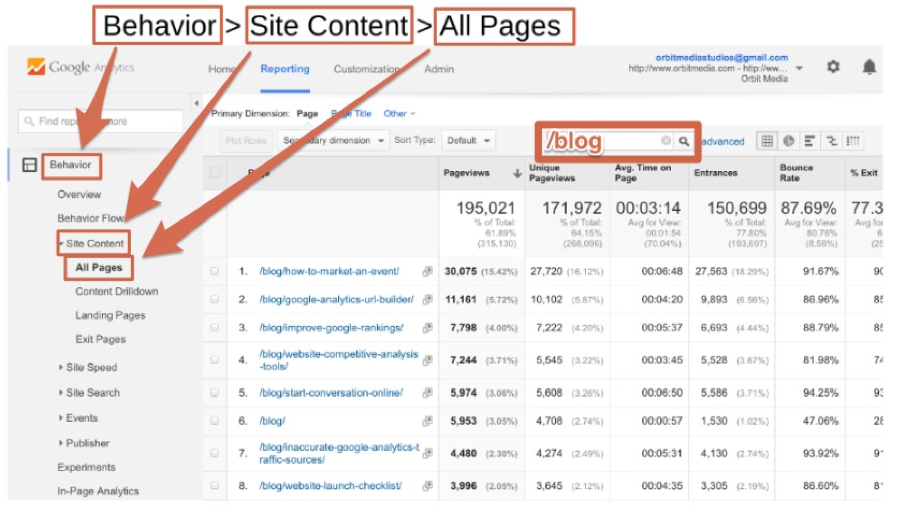
Click to enlarge
Next, Andy clicks the comparison button:
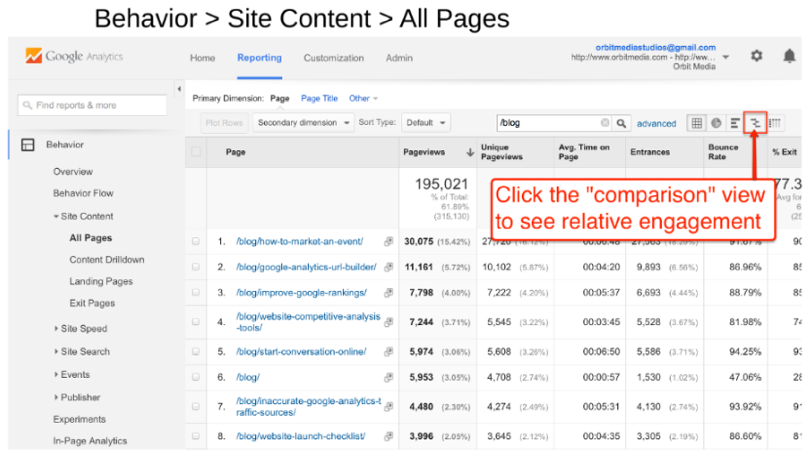
Click to enlarge
In this case, five of the top 10 blog posts are in the same category. (The categories don’t show up in this screenshot.)
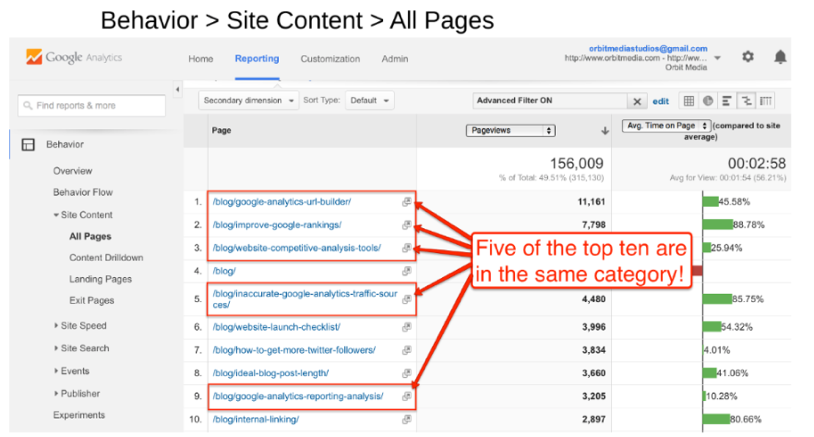
Click to enlarge
When he saw this report, Andy says, the insight was obvious: “We should publish more in that category.”
In short, put your blog in a subdirectory of your website so you can get analytics for individual blog posts. Then you can adjust your content strategy accordingly, for example, publishing more content on the most popular topics and doing more to promote your high-value, low-traffic posts.
Make a page for each product, service, topic
Just as your blog’s URL structure determines how much value you can get from your analytics, so, too, does the way you structure your web pages. Andy notes that web pages, unlike blog posts, are typically about a company’s products and services. People searching for the content about your products and services are more likely than blog readers to consider a purchase.
“Marketers need to understand the difference and set up product and service pages for analytics accordingly,” Andy says.
He starts by showing what not to do and cites a long page about a company’s services – all of its services. The page title is Services. The problem with lumping all the services onto one page is that Google doesn’t rank websites; it ranks web pages.
“Every page has a chance to be relevant for a topic. Every page has the chance to rank for a phrase,” Andy says.
Make a page for every one of your services, and give each page a title based on what…
Peter Bordes Jr
Founder & Managing Partner Trajectory Ventures. Lifetime entrepreneur, CEO, Board Member, mentor, advisor and investor.
Obsessed with the infinite realm of possibility in disruptive innovation driving global digital transformation in technology, cloud-based infrastructure, artificial intelligence, data, DevOps, fintech, robotics, aerospace, blockchain and digital media and advertising.

