Source: Moz
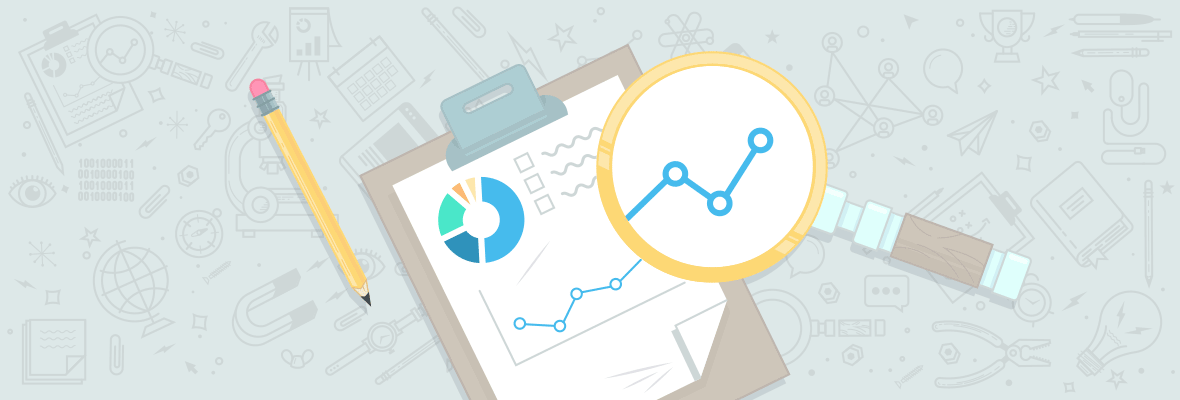
Your rankings have dropped and you don’t know why. Maybe your traffic dropped as well, or maybe just a section of your site has lost rankings. It’s an important and often complex mystery to solve, and there are a number of boxes to check off while you investigate. In this Whiteboard Friday, Rand shares a detailed process to follow to diagnose what went wrong to cause your rankings drop, why it happened, and how to start the recovery process.


Click on the whiteboard image above to open a high-resolution version in a new tab!
Video Transcription
Howdy, Moz fans, and welcome to another edition of Whiteboard Friday. This week we’re going to talk about diagnosing a site and specifically a section of a site’s pages and why they might be performing poorly, why their traffic may have dropped, why rankings may have dropped, why both of them might have dropped. So we’ve got a fairly extensive process here, so let’s get started.
Step 1: Uncover the problem
First off, our first step is uncovering the problem or finding whether there is actually a problem. A good way to think about this is especially if you have a larger website, if we’re talking about a site that’s 20 or 30 or even a couple hundred pages, this is not a big issue. But many websites that SEOs are working on these days are thousands, tens of thousands, hundreds of thousands of pages. So what I like to urge folks to do is to
A. Treat different site sections as unique segments for investigation. You should look at them individually.
A lot of times subfolders or URL structures are really helpful here. So I might say, okay, MySite.com, I’m going to look exclusively at the /news section. Did that fall in rankings? Did it fall in traffic? Or was it /posts, where my blog posts and my content is? Or was it /cities? Let’s say I have a website that’s dealing with data about the population of cities. So I rank for lots of those types of queries, and it seems like I’m ranking for fewer of them, and it’s my cities pages that are poorly performing in comparison to where they were a few months ago or last year at this time.
B. Check traffic from search over time.
So I go to my Google Analytics or whatever analytics you’re using, and you might see something like, okay, I’m going to look exclusively at the /cities section. If you can structure your URLs in this fashion, use subfolders, this is a great way to do it. Then take a look and see, oh, hang on, that’s a big traffic drop. We fell off a cliff there for these particular pages.
This data can be hiding inside your analytics because it could be that the rest of your site is performing well. It’s going sort of up and to the right, and so you see this slow plateauing or a little bit of a decline, but it’s not nearly as sharp as it is if you look at the traffic specifically for a single subsection that might be performing poorly, like this /cities section.
From there, I’m going to next urge you to use Google Trends. Why? Why would I go to Google Trends? Because what I want you to do is I want you to look at some of your big keywords and topics in Google Trends to see if there has been a serious decline in search volume at the same time. If search demand is rising or staying stable over the course of time where you have lost traffic, it’s almost certainly something you’ve done, not something searchers are doing. But if you see that traffic has declined, for example, maybe you were ranking really well for population data from 2015. It turns out people are now looking for population data for 2016 or ’17 or ’18. Maybe that is part of the problem, that search demand has fallen and your curve matches that.
C. Perform some diagnostic queries or use your rank tracking data if you have it on these types of things.
This is one of the reasons I like to rank track for even these types of queries that don’t get a lot of traffic.
1. Target keywords. In this case, it might be “Denver population growth,” maybe that’s one of your keywords. You would see, “Do I still rank for this? How well do I rank for this? Am I ranking more poorly than I used to?”
2. Check brand name plus target keyword. So, in this case, it would be my site plus the above here plus “Denver population growth,” so My Site or MySite.com Denver population growth. If you’re not ranking for that, that’s usually an indication of a more serious problem, potentially a penalty or some type of dampening that’s happening around your brand name or around your website.
3. Look for a 10 to 20-word text string from page content without quotes. It could be shorter. It could be only six or seven words, or it could be longer, 25 words if you really need it. But essentially, I want to take a string of text that exists on the page and put it in order in Google search engine, not in quotes. I do not want to use quotes here, and I want to see how it performs. This might be several lines of text here.
4. Look for a 10 to 20-word text string with quotes. So those lines of text, but in quotes searched in Google. If I’m not ranking for this, but I am for this one … sorry, if I’m not ranking for the one not in quotes, but I am in quotes, I might surmise this is probably not duplicate content. It’s probably something to do with my content quality or maybe my link profile or Google has penalized or dampened me in some way.
5. site: urlstring/ So I would search for “site:MySite.com/cities/Denver.” I would see: Wait, has Google actually indexed my page? When did they index it? Oh, it’s been a month. I wonder why they haven’t come back. Maybe there’s some sort of crawl issue, robots.txt issue, meta robots issue, something. I’m preventing Google from potentially getting there. Or maybe they can’t get there at all, and this results in zero results. That means Google hasn’t even indexed the page. Now we have another type of problem.
…
Audience Team
The digital audience insights you need to build, manage and market to your digital audiences.

