Author: Michael Stancil / Source: Practical Ecommerce
Product feed ads for remarketing are seemingly everywhere on Facebook. And that makes sense. If a merchant can show a potential customer the exact product she viewed or added to the cart, why wouldn’t it? It’s a no-brainer, which is why it’s time to set up those ads if you haven’t already.
However, while product feed ads are good for remarketing, they also can be compelling prospecting tools. In this post, I’ll explain how to do just that. I’ll assume you have a product feed in place.
Configure for Prospecting
There’s one key change to make to ensure you aren’t remarketing. After you set up a product feed campaign on Facebook, scroll down to the “Audience” section and select “Define a broad audience.” This means you’re in control of the audiences you are showing the ads to.
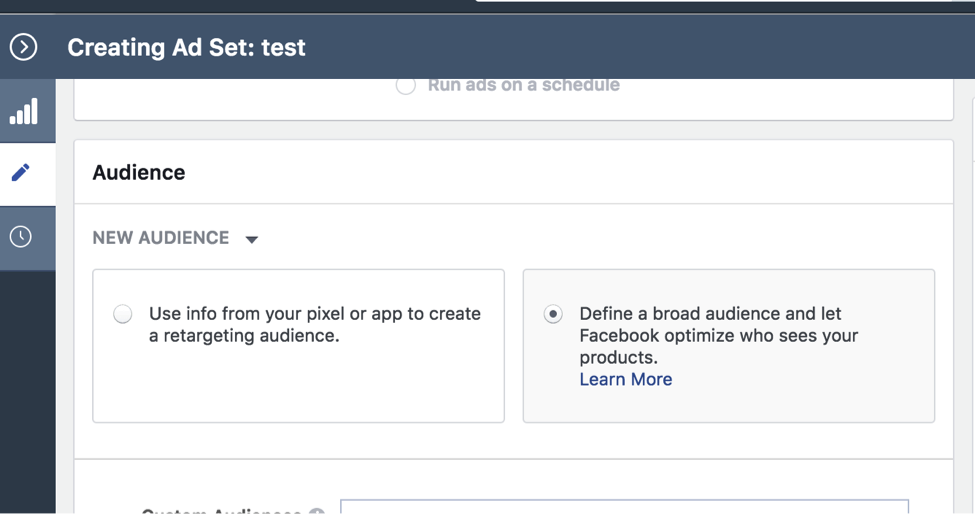
Determine the Targeting
Remember to ignore the remarketing mindset with this campaign. We’re prospecting, going after people who have likely never heard of our brand, featuring individual products initially.
Thus the audiences should be reasonably narrow — i.e., specific custom audiences and layering in behavior targeting to narrow our lookalike audience. In my experience, it’s a good idea to start with lookalike audiences. They are the most effective on Facebook.
Create a custom audience for a product or product set via emails or sessions (via the Facebook pixel). Then, using that custom audience, create a lookalike audience. If you aren’t able to get the data for a custom audience, use the built-in behavior targeting and layer in some built-in segments (such as income or industry) with your general best-performing lookalike audience. (Make sure to exclude it from other campaigns so that these ads aren’t competing against your other lookalike prospecting ad sets.) I’ve seen success with just a standard lookalike audience and a…
Audience Team
The digital audience insights you need to build, manage and market to your digital audiences.

