Author: Simon Ensor / Source: SearchEngineWatch
Google Plus has risen from the dead! No we’re only joking, that’s highly unlikely.
Google have now rolled out their Posts function for all small businesses with a Google My Business account.
No idea what Posts are? You’d be forgiven for being confused, managing your business information on Google calls for some deciphering of the difference between Google My Business and Google+, which can lead to some serious head scratching.
Hence why we are taking the time to explore what Google Posts are and what they mean for small businesses (and celebrities, big businesses and Twitter).
Google has also refrained from making a big song and dance of Posts – so the amount of information out there is particularly limited on this occasion. To add to the confusion, the term ‘Google Posts’ or ‘Posts on Google’ is not actually the official name given to this feature, as per some of the Google search algorithm updates, Posts has been named as such by the wider community.
The term Google Posts was presumably born out of the language used by Google when describing the feature, e.g ‘post with Google’.
Let’s start from the beginning: What are Google Posts?
Originally tested during the 2016 US elections, Posts offered candidates the ability to submit updates that would appear directly in the search engine results pages (SERPs) and Google Maps.
These posts were also categorized with dropdowns, further helping users to access critical information. In 2016, selected businesses and individuals, including musicians, were used to trial Posts. Apparently these test results were good enough for a wider roll out in 2017.
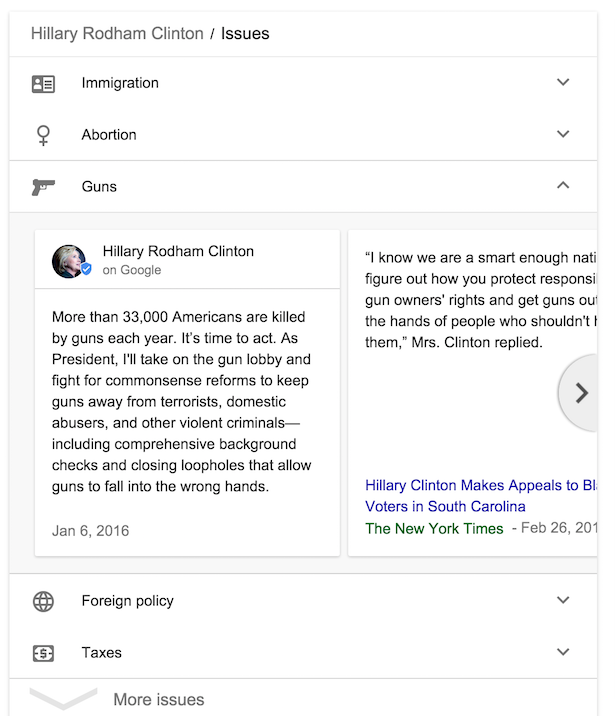
“Posting on Google is a new way to share relevant, fresh content with the people who are searching for you. Use image, videos and even animated GIFs to engage your audience, and ad inline links to drive traffic to specific content. This enhanced format allows searchers to hear directly from the primary source – you – and complements existing results from across the web.”
How to use Google Posts
First things first, if you’re based in London like us, Google haven’t fully rolled posts out to everyone so you have to join the waiting list. In our opinion it is definitely worth registering.
Once you have been approved, the format appears to be reasonably simple. Simply log on to your GMB account, select ‘Create a Post’ and follow the options.
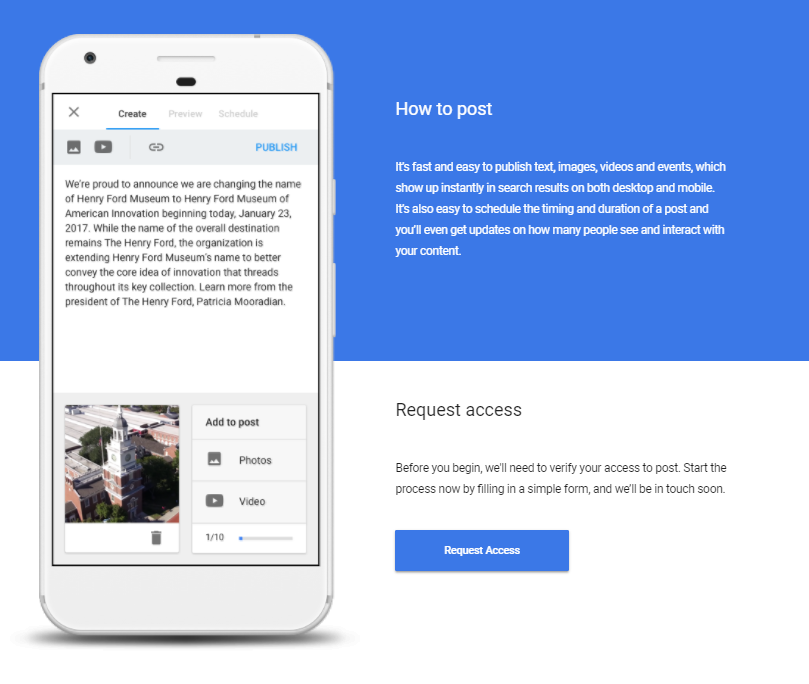
Image credit: Google. (Very telling that Google are using mobile screenshots, reinforcing their mobile first approach)
You can use Google Posts in a variety of formats including events (with dates and times), image based, video, animated GIFs and text based posts.
Google say that each post will be removed after 7 days, after the date for an event has expired “to ensure that posts are timely”
Impact on SEO
Click-Through Rate
In a case study last year on Search Engine Watch, Rebecca Sentance noticed that Google Posts were appearing for search terms such as ‘engagement rings Buffalo’, i.e non branded search terms. This was particularly exciting, however upon investigation it would appear that Google has now backtracked on this decision to have Posts.
Probably a good thing – it would be a safe bet that the underbelly of the SEO world would look to spam Posts should they appear for transactional terms. Regardless, as discussed in a previous blog post, SEO is more than just onsite, content and links.
Great SEO…
Audience Team
The digital audience insights you need to build, manage and market to your digital audiences.

