It’s a myth that most businesses need a high budget and a full team behind the content for your social media pages.
Yes, quality is important, yet it’s never been easier to create beautiful, shareable content in-house in minutes instead of hours and days.
There’s such a wealth of resources and tools designed specifically for creating the content your brand needs for social media and beyond, from infographics to ebook covers and more.
Today we’ll be walking you through the most popular tools that your team can utilize to create beautiful in-house content that’s worth sharing.
1. Canva

Canva is a great design tool for people of all skill levels looking to design online graphics in a pinch for just about any application.
Many marketers rely on this website for its ability to quickly turn around professional-quality graphics with little experience.
Canva’s easy to use interface, combined with a massive library of over 2 million assets, and dozens of pre-made templates for content that ranges from infographics to Instagram posts to blog covers and more makes this our top pick for design tools.
Cost: Free (Canva for Work Plan Starts at $12.95/month)
Check it Out: canva.com
2. Unsplash
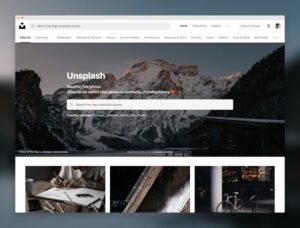
Have you ever needed a high-quality image in a pinch? Whether to illustrate a point on a blog or filler content for an Instagram page, Unsplash offers the highest quality royalty-free images for you to use across all platforms.
Unsplash is a massive community sourced library of professional photos you can use, for free. However, it’s always recommended to give credit to the original artist or photographer when applicable.
With dozens of collections and thousands of artists uploading daily, there’s never a shortage of professional-quality content to give your work that extra polished look.
Cost: Free
Check it Out: Unsplash.com
3. Giphy

Gif’s are now an incredibly popular form of media and content for a wide range of platforms like Twitter, Instagram, publication websites, and blogs.
Where’s the best place to source or upload your own Gif’s?
We think that’s Giphy. A massive library of open-sourced Gif’s anyone can use, or upload their own. As an added benefit, if you decide to create and upload your own content, you’ll get a full range of analytics from those who use it.
Cost: Free
Check it Out: giphy.com
4. Snappa
Snappa is another online design tool similar to Canvas in it’s functionality. While it’s lacking the seemingly unlimited amount of templates and assets that Canva has, it makes up for it in its the ease of use and highly polished graphics.
One of my favorite features about Snappa is it’s ability to get correct sizing down to a T, so you’ll never have to worry again about your content not fitting right for a specific platform.
Cost: Free (Pro starts at $10/month)
Check it Out: snappa.com
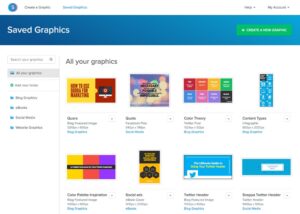
5. Animoto
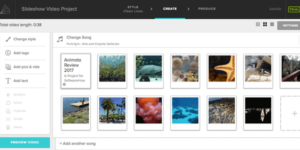
Videos are currently the most engaged with content across social media, and animated videos are among the easiest to make and most effective when getting a point across.
To make your own beautiful animated videos, you no longer need a full team of animators with online tools like Animoto.
Animoto turns your photos, text or video clips into polished animated videos in minutes. Perfect for recap videos, promotional launches, or a big announcement.
Cost: Starting at $5/month
Check it Out: animoto.com
6. Piktochart

Piktochart allows you to create beautiful infographics and charts with ease.
All you need to do is pick from one of their hundreds of free templates, input your data, add in your images, and boom, you have a beautiful chart or infographic ready to be downloaded and shared.
Cost: Free (Pro Plans starting at $24/month)
Check it Out: piktochart.com
7. PicMonkey

Looking for a stripped-down web-based version of Photoshop?
PicMonkey will be your new best friend. This easy to use website allows you to radically edit and adjust your photos to create effects such as double exposures, blended colors, or added filters.
Like most of the other content creation tools listed here, you’re given the option to choose from polished templates or start your own from scratch.
Cost: From $7.99 to $39.99/month
Check it Out: PicMonkey.com
8. Meme Generator
Let’s face it, there’s no escaping memes on social media or even publications today.
So why fight it when you can join it? Use Meme Generator to effortlessly create your own memes to match just about any format or trend.
Free to use, just choose the meme you’d like to replicate, add your text, customize and you’re ready to download and share.
Cost: Free
Check it Out: https://imgflip.com/memegenerator
9. Over
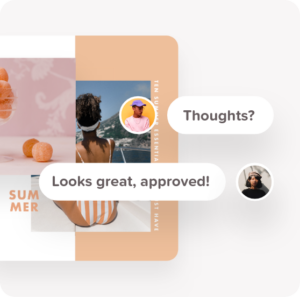
The last tool we’ve decided to list here is just as powerful as some of it’s other competitors on this list, and all you need is your phone, your thumbs and a little creativity.
Over allows you to effortlessly create beautiful, simple content to wow your audience.
Pick a template or start from scratch, add text and pick colors, photos, and other assets. Don’t have your own? Use their library of thousands of royalty-free pictures and graphics.
Use for promotional posts, website graphics, or getting that perfect matching “grid” on your Instagram page.
Cost: Free
Check it Out: madewithover.com
Conclusion
It’s never been easier to create professional-quality graphics and social media content from the comfort of your own home.
While it may not replace an in-house graphic or design team, being able to utilize these tools in a pinch for beautiful, shareworthy content you can make yourself in minutes makes it worth the costs ten times over.
Audience Team
The digital audience insights you need to build, manage and market to your digital audiences.

