Author: Fit Small Business / Source: Entrepreneur

This story originally appeared on Fit Small Business
A Facebook business page is a free public profile you can create for your local business, brand or product. Similar to your personal Facebook account, you can use the Page to promote your business or products by posting status updates, links, event announcements, comments or photos and videos.
Related: 14 Power Facebook Tips to Build Your Brand and Business
On your Facebook page, click the drop down arrow at the top right. Next, click Create a Page. Select the type of page that fits your small business — either Local Business/Place or Brand/Product. Fill out all empty fields like contact information, address, category and business name. Finally, click Get Started.
If you’re not artistically-minded, you can hire a graphic designer to help you create a professional Facebook business page.
Now, let’s look at how to create a Facebook business page in detail.
Creating a Facebook Business Page
Creating your business page on Facebook is free and easy to do. Here are the six steps to creating a business Facebook page.
Step 1: Create a Page on Facebook
Login to your personal Facebook account. You will be able to create a new Facebook business page directly from your profile. To create your page, start by clicking the drop down arrow at the top right hand corner of your Facebook page. From the drop down, click “Create Page.”

Choose “Create Page” from the drop down arrow located at the upper right corner of your Facebook page.
You will next be taken to a different window where you can choose a category that best fits your business. You can choose from the following categories:
- Local business or place
- Company, organization or institution
- Brand or product
- Artist, band or public figure
- Entertainment
- Cause or community
If you are a local business with a physical location, you will want to choose “Local Business or Place.”
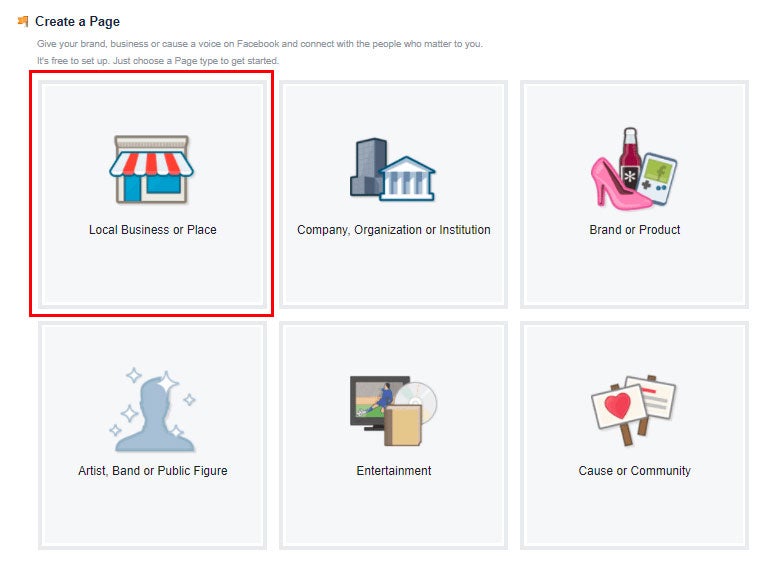
Create a page for a local business.
Step 2: Enter your business information
To complete setup of your page, you will need to provide basic information about your business, including:
- Name: Your business name
- Page category: You will be able to choose from a number of categories, so choose one that best represents your business
- Address: On three separate text boxes, provide the street address, city/state and zip code of your physical location. Be as accurate as possible as this will help customers find your business much easier.
- Phone number: Include your phone number so people can call your store directly from your Facebook page.
Facebook now requires local business or place to provide all the information above before allowing you to create a page. You won’t be able to move on to the next step without the information above, so have it handy when creating your Facebook business page.

Basic business information required to set up your Facebook business page.
Step 3: Upload your profile picture and cover photo
Choose a profile picture that will draw people to your page. One idea is to use a picture of your product, whether that be a delicious looking menu item (restaurant), a gorgeous hair shot (beauty salon) or a nice looking smile (dentist). You can also use your logo or other images customers associate with your business such your street sign or storefront.
Similarly, you want your cover photo to be visually appealing and representative of your business. Your cover photo should be 828 pixels by 315 pixels. If you are having trouble finding a cover image, you can create one for free using Canva.
The three things to keep in mind when choosing your Facebook pictures are:
- Choose a visually appealing picture
- Make sure it is representative of you business
- Make sure it’s a high resolution shot at least 170 x 170 px for profile photos and 828 x 315 px for cover photos.
You can choose photos you already have from your website or hire professional photographers. You can find professional photographers for as little as $5 on websites like Fiverr.

Use a high resolution profile picture when creating your Business Facebook page.
…
Peter Bordes Jr
Founder & Managing Partner Trajectory Ventures. Lifetime entrepreneur, CEO, Board Member, mentor, advisor and investor.
Obsessed with the infinite realm of possibility in disruptive innovation driving global digital transformation in technology, cloud-based infrastructure, artificial intelligence, data, DevOps, fintech, robotics, aerospace, blockchain and digital media and advertising.

