Author: Christina Newberry / Source: Hootsuite Social Media Management

It’s an understatement of epic proportions to say there’s a lot of activity on Facebook every day. This biggest of the social networks has climbed to more than two billion users and 70 million Business Pages.
So, how can your brand stand out from the crowd?
According to a poll conducted by the Content Marketing Institute and ion interactive, 81 percent of content marketers say interactive content (like polls, contests, quizzes, and so on) grabs readers’ attention more effectively than static content. It’s not surprising, then, that half of content marketers are using contests as a component of their marketing strategy.
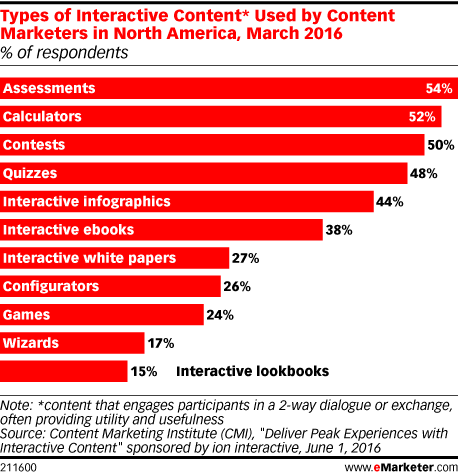
An engaging Facebook contest can be an effective way to capture attention and support your business goals. In this post, we’ll explain everything you need to know to run a successful Facebook contest, and take a look at some Facebook contest examples that showcase what other brands are already doing right in the Facebook contest space.
Table of contents
Facebook contest rules
Before you start planning the specifics of your Facebook contest, it’s important to understand the Facebook contest rules. Let’s looks at some key dos and don’ts.
Facebook contest rules: The dos
1. Do comply with all applicable laws and regulations
You’re probably not surprised to learn that your Facebook contest has to be legal. But if you’ve never run a contest before, you might be surprised how complicated the rules for running a contest can be. They vary significantly between countries, and even within countries. For example, Quebec’s unique contest rules mean the province is excluded from many contests that are open to other Canadians.
Do your research to ensure that your contest abides by all relevant legal rules and regulations, including age and residency restrictions.
2. Do make it clear that YOU are offering the contest, not Facebook
Your contest language must make it clear that the contest “is in no way sponsored, endorsed or administered by, or associated with, Facebook.”
Your contest terms and conditions must also make it crystal clear that Facebook is not responsible for any issues related to the contest—accepting the terms must indicate “a complete release of Facebook by each entrant or participant.”
By running a contest on Facebook, you also assume all risk for the contest. Facebook says, “We will not assist you in the administration of your promotion, and you agree that if you use our service to administer your promotion, you do so at your own risk.”
Facebook contest rules: The don’ts
1. Don’t run a contest on your personal Timeline
Only Business Pages can be used to run a contest. If you only have a personal Facebook profile, you’ll need to create a Business Page before launching your first contest.
2. Don’t encourage sharing the contest to gain extra entries
Facebook prohibits using “friend connections” to administer contests. That means you can’t encourage users to share your contest with their friends in order to get more entries. Facebook provides two specific examples of language that breaks this rule: “share on your Timeline to enter” and “share on your friend’s Timeline to get additional entries.”
No matter how you phrase it, asking users to share your contest is not allowed. Stick to asking them to like or comment instead, and keep in mind that these actions will also bring extra exposure, since all those likes and comments will boost your post’s popularity and win points with the Facebook algorithm. You can also ask users to post on your Page or message your Page.
3. Don’t encourage tagging to enter
Facebook does not want people tagged in photos or posts in which they do not appear—it makes things confusing for everyone. Again, Facebook is quite clear about this in their contest rules: “Tag your friends in this post to enter” is specifically prohibited.
You’ve likely seen contests that break both of those last two Facebook contest rules—but don’t follow their lead. Facebook states very clearly that both sharing and tagging are not permissible entry requirements, and the rule-breakers will get caught sooner or later.
Since Facebook regularly updates its rules, you should always check for changes before you launch a new contest. Check out the Facebook Pages Terms and scroll down to Promotions to find the specific rules that apply to contests.
Facebook contest ideas and examples
Let’s look at some Facebook contest ideas to help you decide what form of contest is the best fit for your business goals.
“Like to Win,” “Comment to Win,” and “Like and Comment to Win,” are among the easiest contests to run, and since they’re so easy to enter, they can elicit a lot of fan participation. You can simply share a photo, video, link, or even a simple status update to get your contest started. Just state the rules in your post, let your audience know what the prize is, and include a clear call to action. That’s it—your contest is up and running.
Pura Vida Bracelets recently ran a contest in which they asked people to use the comments on a post to say which bracelet they liked best. Each comment counted as an entry to win five bracelets. They got 1,500 comments within seven hours, and more than 2,200 by the time the contest wrapped up just a couple of days later.
This contest had an added bonus for Pura Vida Bracelets. In addition to drawing attention to its brand, the contest helped to gather customer intelligence. By tallying the votes for the specific bracelets in the photos, Pura Vida could tell which bracelet was more popular, giving the company some free research about what its customers prefer.
Photo caption contest
A caption contest is another simple and effective option. Choose a compelling photo or graphic that supports your Facebook goals (building brand awareness, for example), and encourage people to post a caption idea in the comments. You can pick the winner(s) yourself, or stipulate that whichever entry gets the most Likes wins.
The Chicago Bears run an ongoing caption contest series, where they ask fans to caption photos of players for a chance to win a $25 Dunkin’ Donuts gift card.
The posts regularly get 400 to 1,000 comments, making them a great way to encourage fan engagement with the team.
Knowledge-testing question or trivia contest
Asking your audience…
Peter Bordes Jr
Founder & Managing Partner Trajectory Ventures. Lifetime entrepreneur, CEO, Board Member, mentor, advisor and investor.
Obsessed with the infinite realm of possibility in disruptive innovation driving global digital transformation in technology, cloud-based infrastructure, artificial intelligence, data, DevOps, fintech, robotics, aerospace, blockchain and digital media and advertising.

